Billing
The invoice for sales made is available by clicking on My Payments in the Finance section of your account.
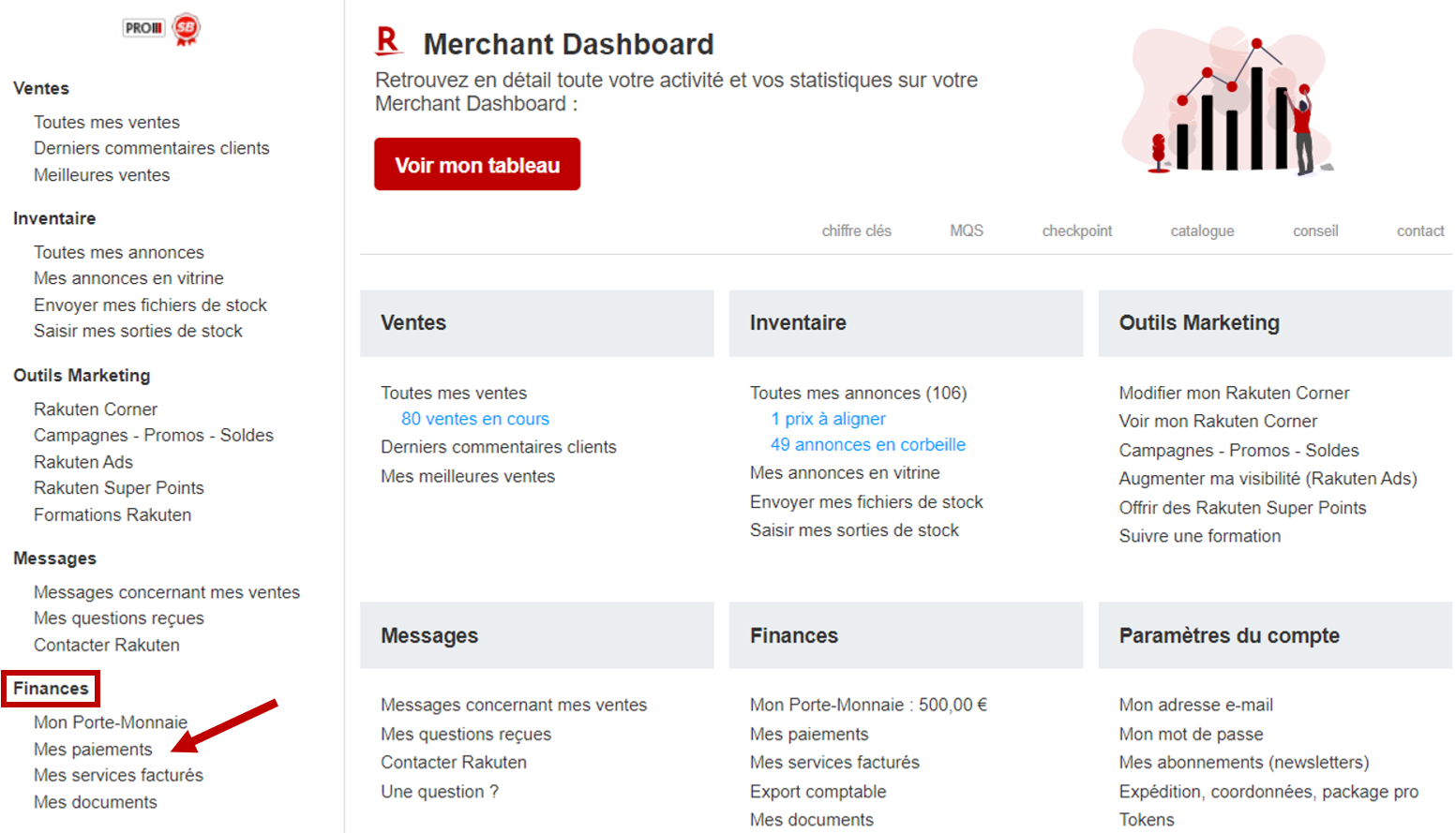
– Select the Sales transfer corresponding to the date you are interested in.
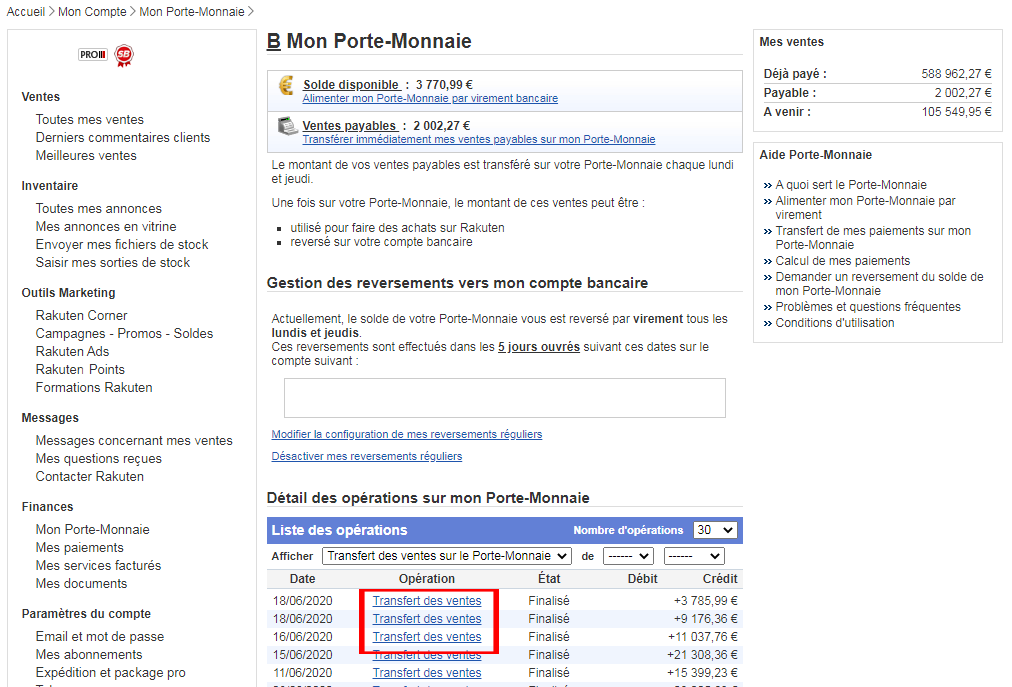
– Then click on Invoice to go directly to the corresponding invoice.
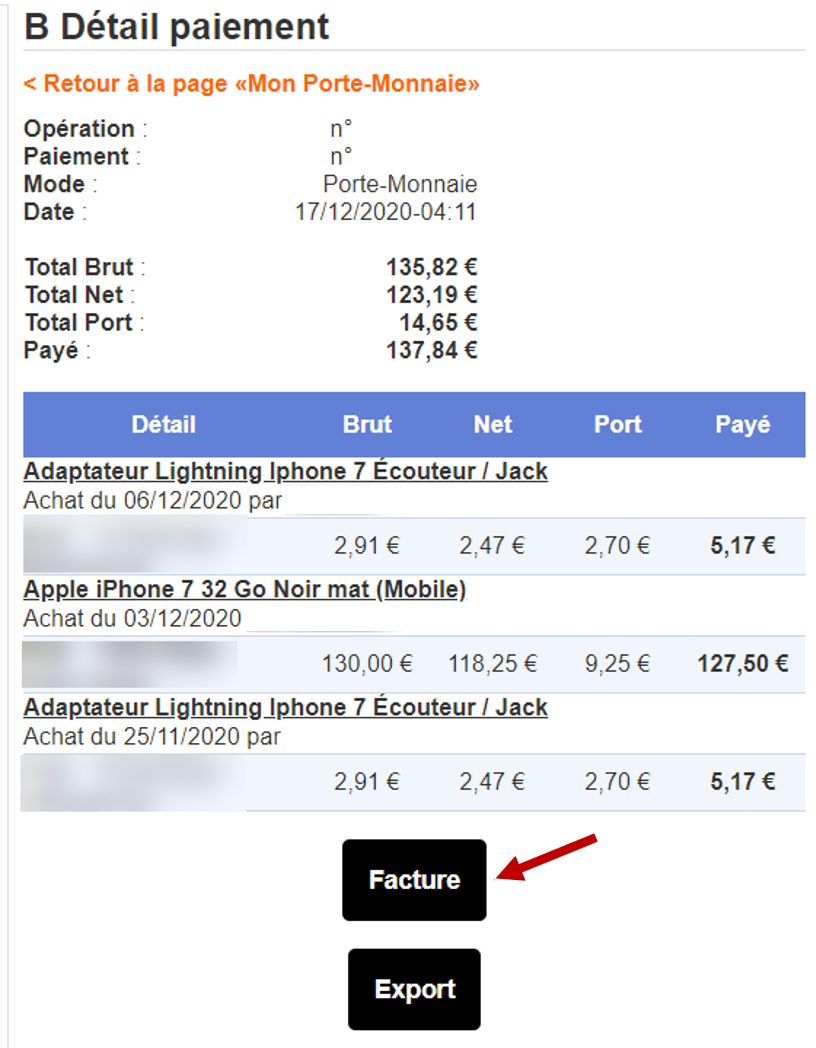
As shown on the right in Explanations, full details are available about your sales:
– Gross Total corresponds to the item’s selling price.
– Net Total corresponds to the net amount after deduction of Rakuten’s commission*.
– Total Port corresponds to the lump-sum reimbursement of pre-selected shipping costs.
– Paid corresponds to the final net amount you receive with shipping costs included.
* : The commission rate varies according to your subscription and the product category sold. Rakuten commission details are available here.
Click on View plan details to see all commissions applied according to the product category sold.
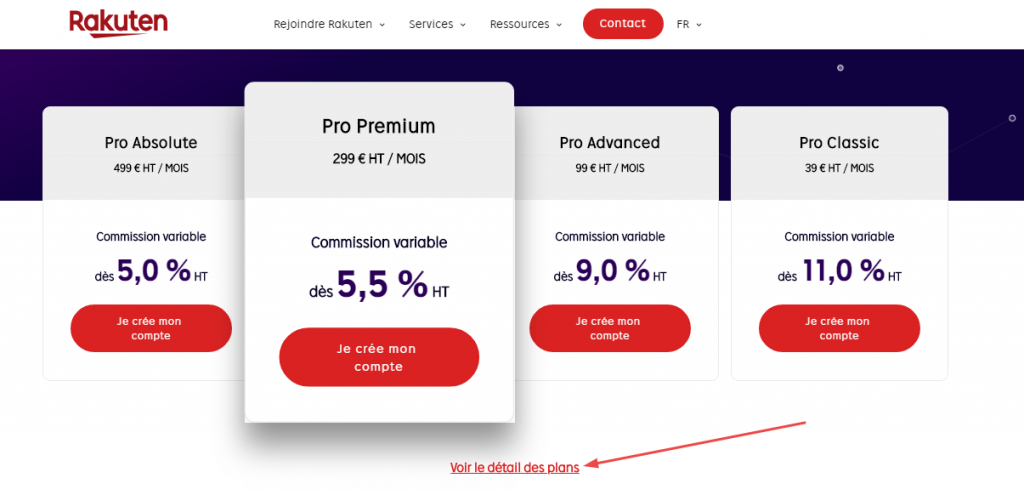
Finally, there are management fees based on the amount of the item sold. You can find this fee schedule on this same page by clicking here.
You can generate your own sales summary file directly from your account, including all the information you need for your accounting.
– Once logged in, click on All my sales in the Sales tab.
– Then click on Export comptabilité to open a new window.

– Select the month and year of interest, and your detailed invoice will be generated automatically.
Each file contains details of all sales for the month in question, and includes the necessary data fields, including VAT.
Go to your Rakuten account and click on My invoiced services in the Finance section.
Here you’ll find all your invoices since your account was created.
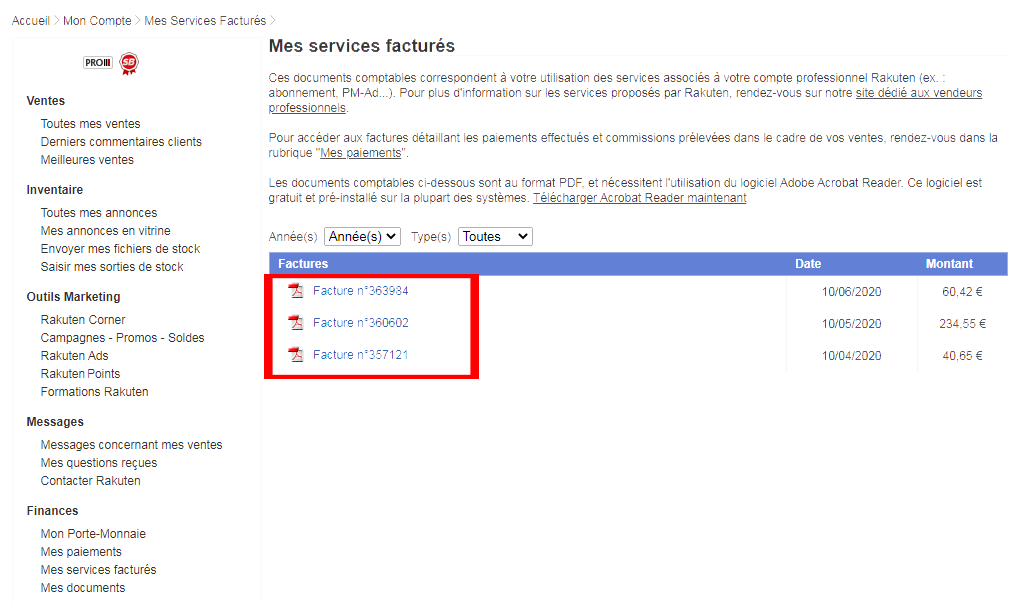
If necessary, use the drop-down menu to select the desired year and document type.
Click on the invoice you’re interested in and it will automatically download in PDF format.

Payment - Refund
Your payable sales are automatically transferred to your Wallet twice a week (Mondays and Thursdays).
A sale is considered “payable” once noted by the buyer or, failing that, a maximum of 23 days after you have accepted the buyer’s order.
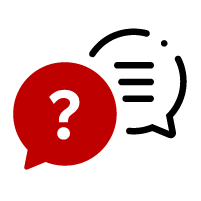
Payment for a sale may be delayed by a few days if Customer Service intervenes during the transaction (in the event of a complaint from the buyer, for example).
You can then request the balance of your Wallet to be transferred to your bank account.
For your information, transfers are made every Monday and Thursday. It then takes between 3 and 10 days for the amount to appear in your bank account. This period includes the checks carried out by Rakuten, any weekends or public holidays and your bank’s reaction time.
If you still haven’t received your payment after this time, we invite you to check the details you entered when you made your payout request. To do this, select the transaction concerned in the My Wallet section of your account.
Do not hesitate to contact your bank to find out the reasons for the delay.
If your transfer is rejected, Customer Services will contact you immediately to validate your payment details and make a new outpayment.
You can set your own parameters for requesting one-off or regular transfers to your bank account.
To make a one-time outpayment, go to the My Wallet section of your account and click on Request an outpayment.
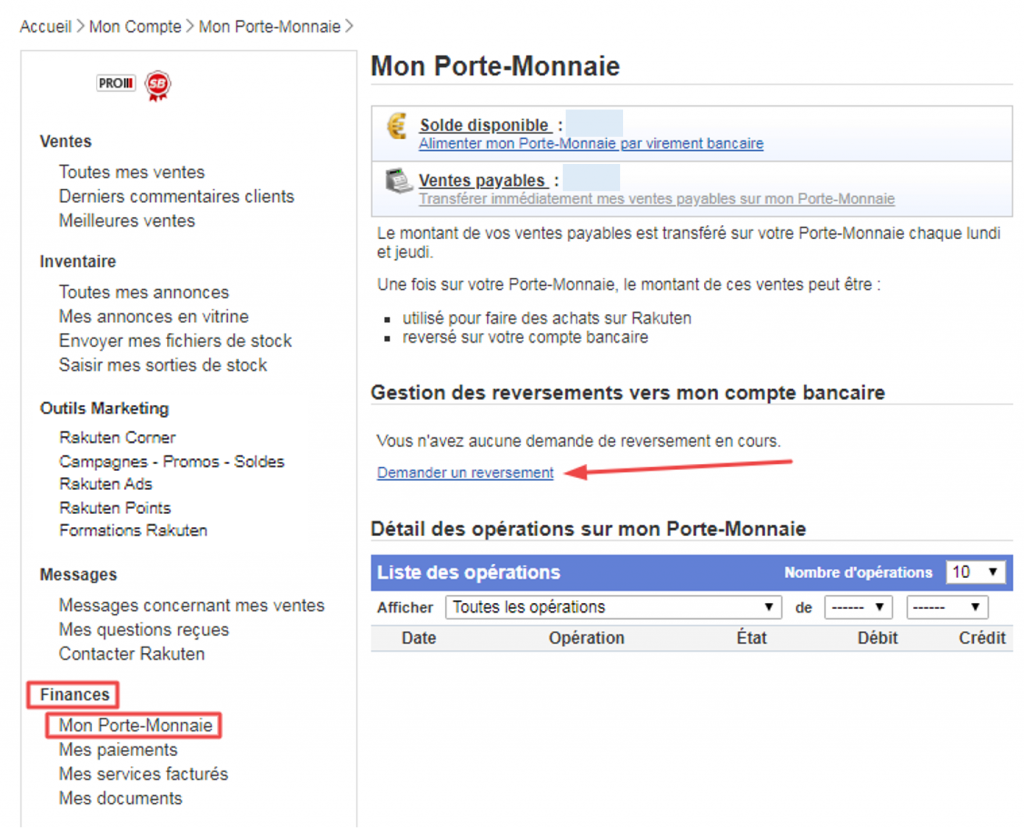
– Check the box “Make a one-time transfer” and enter the amount to be transferred. Finally, click on Next step.

There is no minimum amount if you debit your entire Wallet.
For example, if you have
- If you have €5, you’ll have to transfer the full amount.
- If you have €45, you must transfer at least €30 (you may decide to leave €15).
– Enter your bank details (BIC and IBAN)
– You will be asked to confirm your request by checking the information you have entered, and then to enter your date of birth and password for security.
This date of birth is the one you entered when you activated your Wallet. If you have entered an incorrect date of birth, please let us know.
To set up a regular payout, go to the My Wallet section of your account and click on Request a payout .
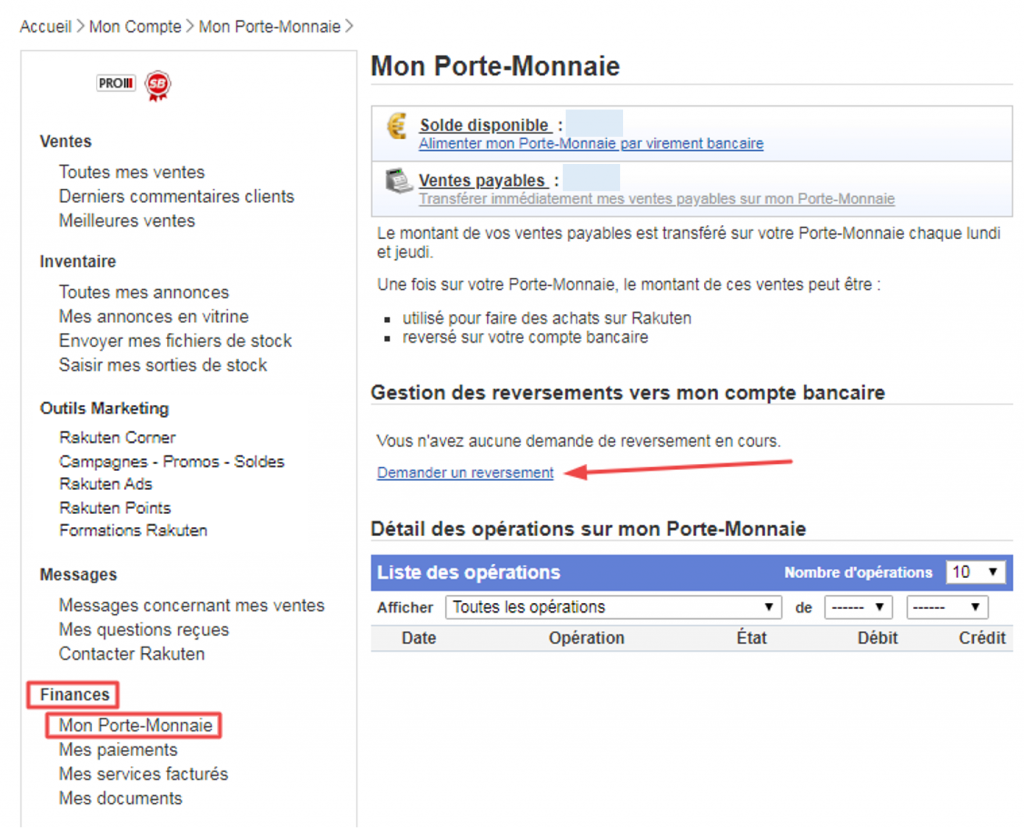
– Check the box for Register a regular payout and click Next step.
– You can decide to leave a minimum balance on your Wallet. If you wish to pay out everything, enter “0”.
To avoid making too many small transfers, the minimum amount for a regular payout is set at €10.
To receive your money, you’ll have to wait until your Wallet balance exceeds €10. If you don’t want to wait, you’ll have to cancel the regular payout and request a one-time payout of your entire Wallet.
The following steps are the same as for a one-time payout.
You will then be asked to enter your bank details.
To change your bank details for the payment of your sales, go to the My Wallet section of your account.
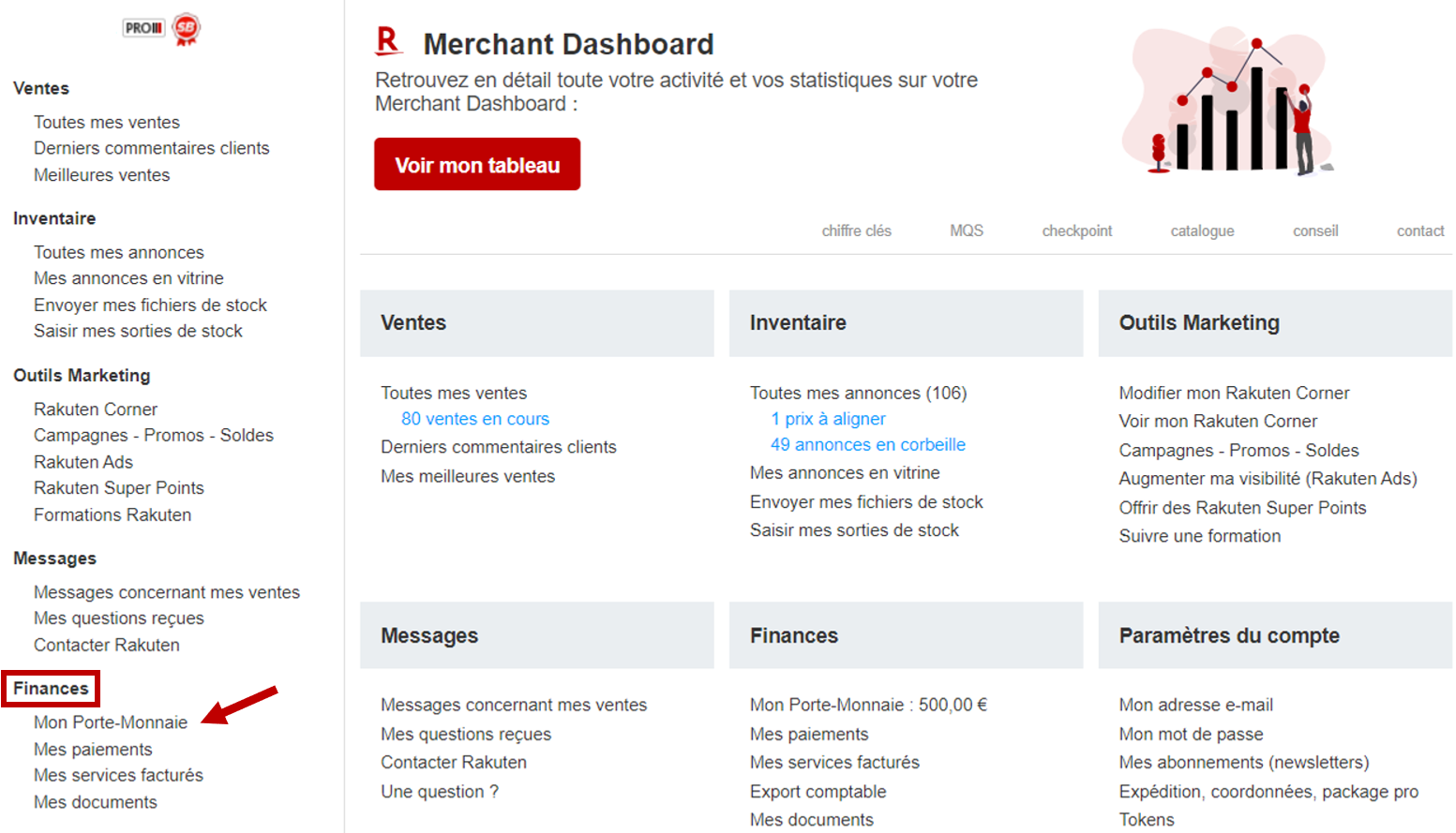
For each request, you will be asked to enter your payment details.
- If you have requested a one-off outpayment and wish to change the bank details recorded, simply cancel the outpayment from the My Wallet section of your account, then make a new request.
- In the case of a regular outpayment, you can also modify the configuration of this outpayment directly from the My Wallet section of your account.
- To change the bank details for your monthly subscription, click on Shipping and package pro in the Account settings section. In the Payment section for services dedicated to professional sellers, click on Modify bank details.
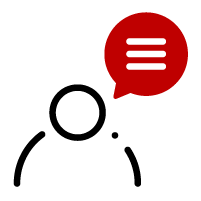
It is not possible to change your tax information via your Rakuten account once it has been created.
If you need to change them, please contact your E-Commerce Consultant by clicking here.
Accelerated payment
This service allows you to collect the proceeds of your sales even faster!
Receive your payments as soon as the sale is declared shipped, on the Monday or Thursday following the shipping date (as a reminder, a sale is considered “payable” once it has been noted by the buyer or, failing that, a maximum of 30 days after you have accepted the buyer’s order).
Example
A buyer places an order on a Wednesday at 11am. You quickly confirm the order, for example before 1pm.
Before 3pm, you send the package and provide your buyer with the tracking number.
Your transfer order will then be processed the next morning at around 10am, and you’ll be paid in less than 24 hours!
Accelerated payment is available to all merchants wishing to benefit from it, subject to the following conditions:
- You must have been active as a professional seller for at least 3 consecutive months on the platform.
- Your Merchant Quality Score must be A, B or C. Click here to find out more about MQS.
- Delivery must be guaranteed within less than 20 calendar days.
- The tracking number is mandatory for all Tracked and Registered shipments. To find out how to provide your tracking number, click here.
To find out about the fees for the Accelerated Payment option, click here.
The fee for this service depends on your monthly subscription package:

The commission rate varies according to your subscription and the category of product sold. Rakuten commission details are available here. Click on View plan details to see all commissions applied according to the product category sold.
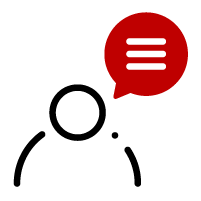
To benefit from accelerated payment, please contact your E-Commerce Consultant by clicking here, so that the option can be activated.
Blocked payment
The payment of your sales may be blocked. There may be several reasons for this:
- Outpayments are rejected
- Your wallet is blocked
It is possible that the RIB entered for a payout is different from the one registered when the account was created during the KYC “Know Your Customer” stage.
As a reminder, any change in bank details, and in particular the RIB, must be up-to-date and in the company’s name, and must be verified by our bank.
To regularize your situation and unblock your payments, first check that the bank details you have entered are identical to those you provided when you created your account.
If the problem persists, please contact our administrative team at fr-infopro@mail.rakuten.com.
Your wallet may be temporarily blocked for three different reasons:
1. The “Know Your Customer” stage has not been completed.
What is KYC ?
Rakuten Bank is obliged to verify the compliance of its customers with anti-bribery legislation, as well as their probity and integrity, from a minimum business volume of €250 on the platform.
This is also to prevent identity theft, tax fraud, money laundering and the financing of terrorism.
To find out more about the Know Your Consumer process, click here.
How can I regularize my situation?
Go to your Rakuten account and click on My documents in the Finance section.
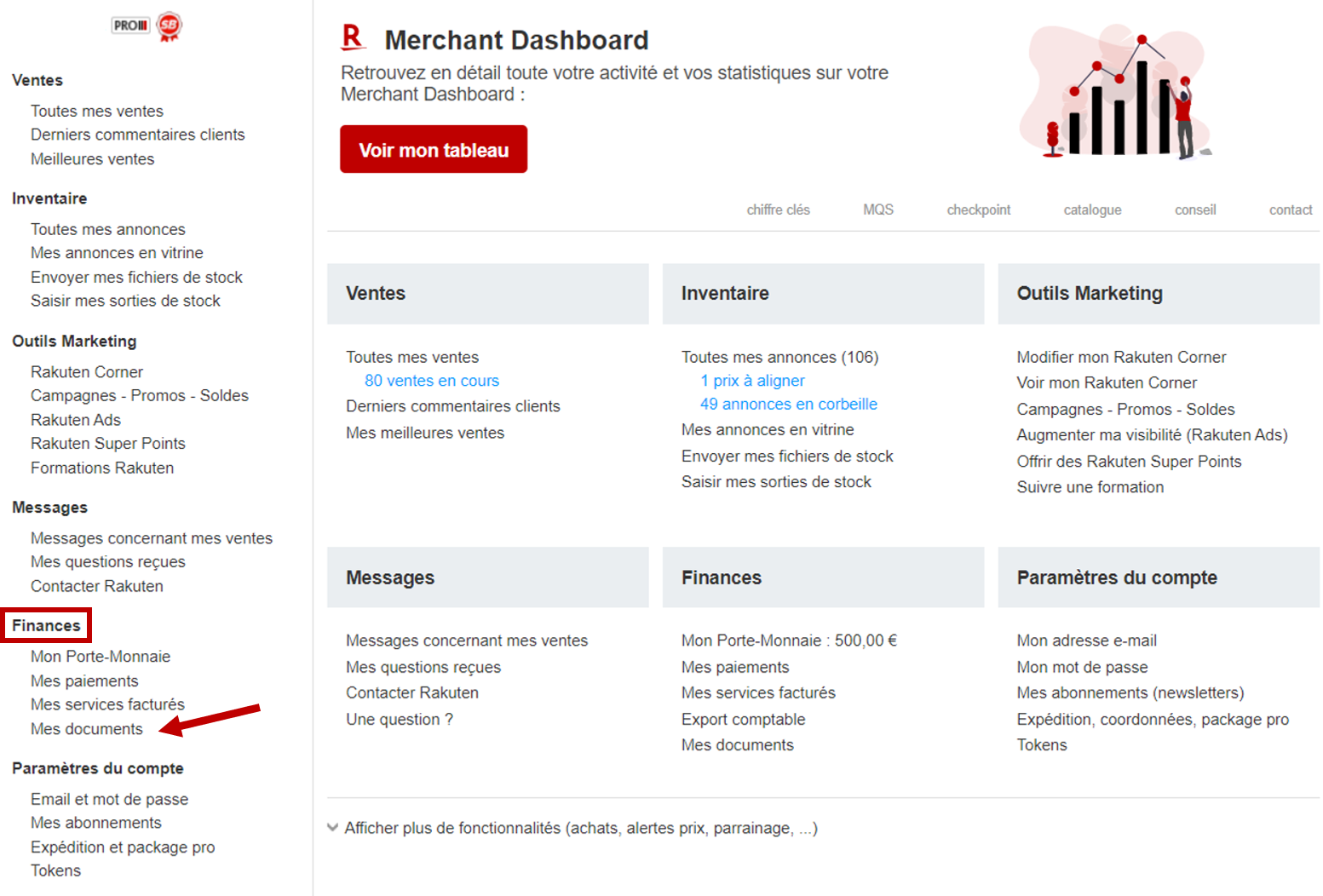 Check that all the requested documents have been provided and validated.
Check that all the requested documents have been provided and validated.
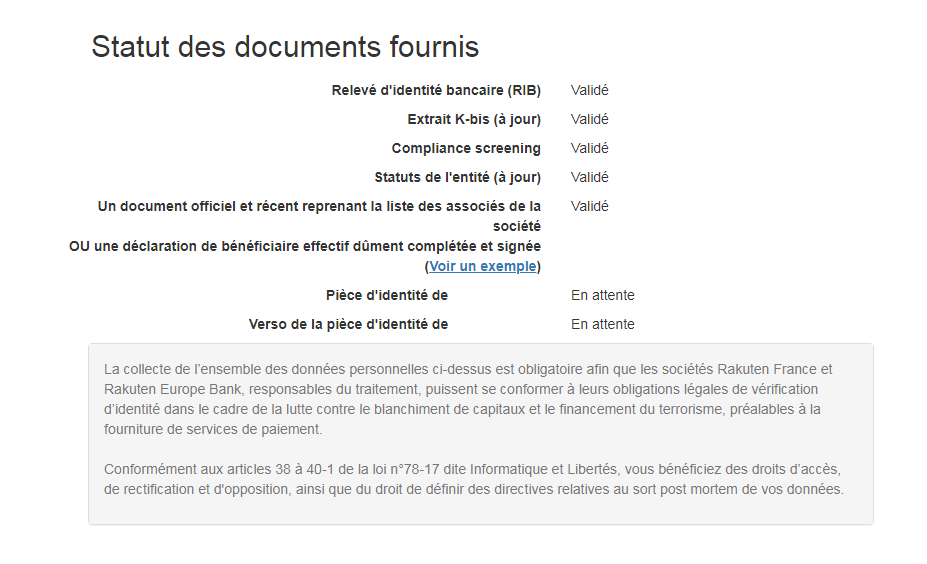
Once your documents have been uploaded and sent, it will take 3 days for your wallet to become available again.
If one of the documents is not compliant or does not work, you will be notified by e-mail with a list of the missing or non-compliant documents.
If you have any problems updating your documents, please go to the dedicated page by clicking here.
2. Your complaint rate is too high
Your first sales on our platform may have been the subject of several complaints or cancellations. It could also be a problem related to counterfeit products that have been detected.
At Rakuten, customer satisfaction is at the heart of our concerns. We make sure that our buyers have access to a service that lives up to their expectations.
This is why your Wallet may be temporarily suspended in the event of an abnormally high rate of complaints on your sales.
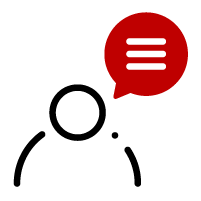
If you’d like to find out more about the various reasons for a blocked payment, ask an E-Commerce Consultant to contact you by clicking here.
3. Le paiement de votre facture mensuelle a été rejeté
Here are some examples of reason for rejection:
– Blocked, deactivated or cancelled bank account (the one you entered).
– Lack of funds in your account.
– Technical reasons (e.g. invalid mandate or non-pre-authorized bank account (SEPA)).
How to unblock your direct debits?
To unblock your wallet, you must pay the debt using one of the payment methods below:
– By check payable to Rakuten :
For France, send your check to the following address:
Rakuten France – Service comptabilité – REC PRO – 92, rue Réaumur, 75 002 Paris
– Via Paypal:
Log in to your Paypal account and make a transfer to fr-factu.pro@mail.rakuten.com, specifying the reference number and your username.
– By bank transfer:
Contact us at fr-factu.pro@mail.rakuten.com for payment instructions.

