Billing
The invoice for sales made is available by clicking on My Payments in the Finance section of your account.
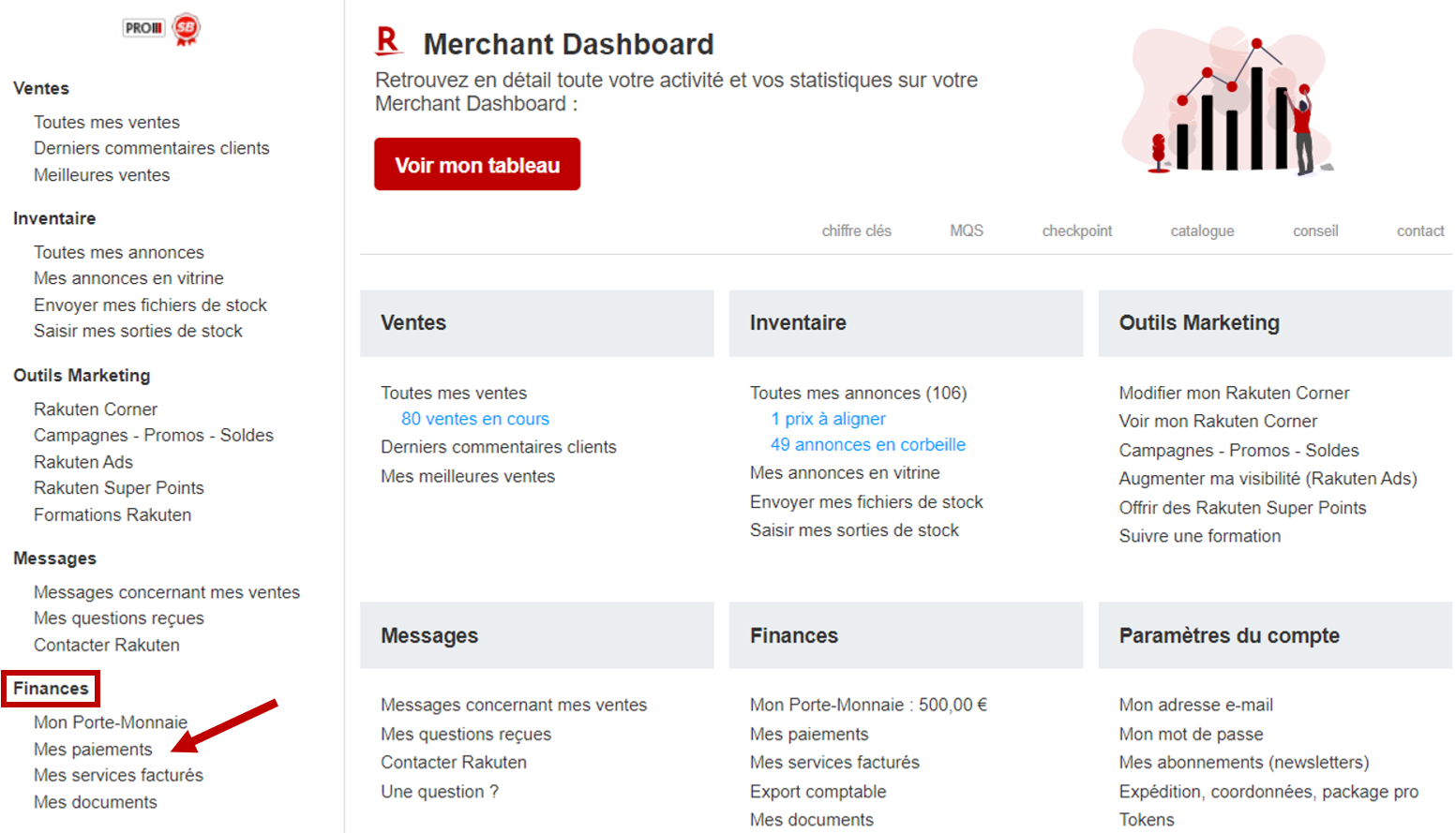
– Select the Sales transfer corresponding to the date you are interested in.
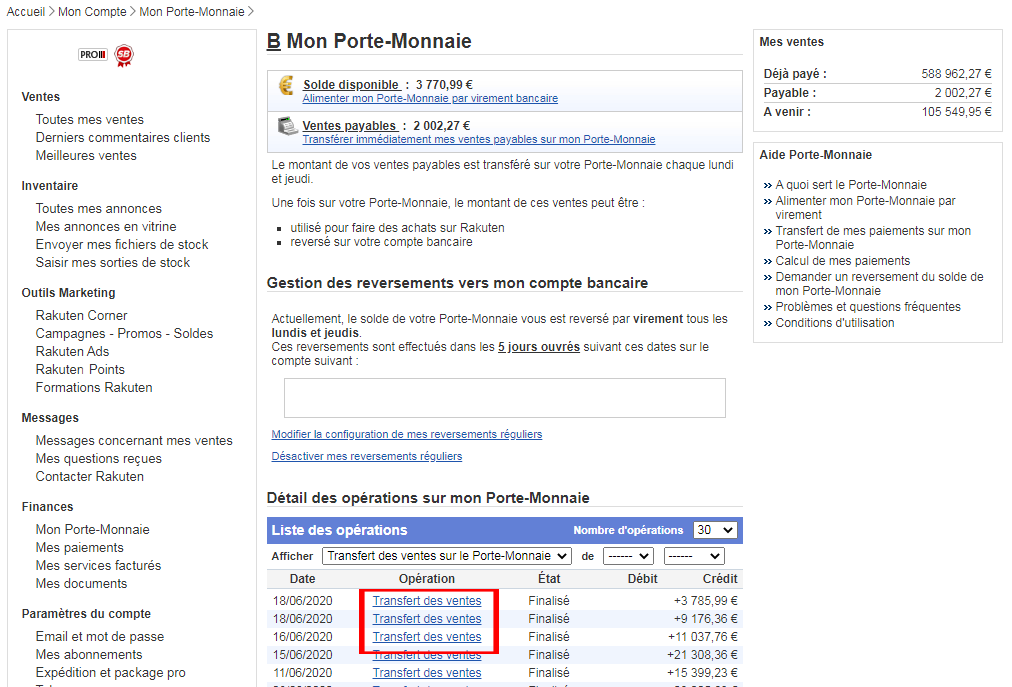
– Then click on Invoice to go directly to the corresponding invoice.
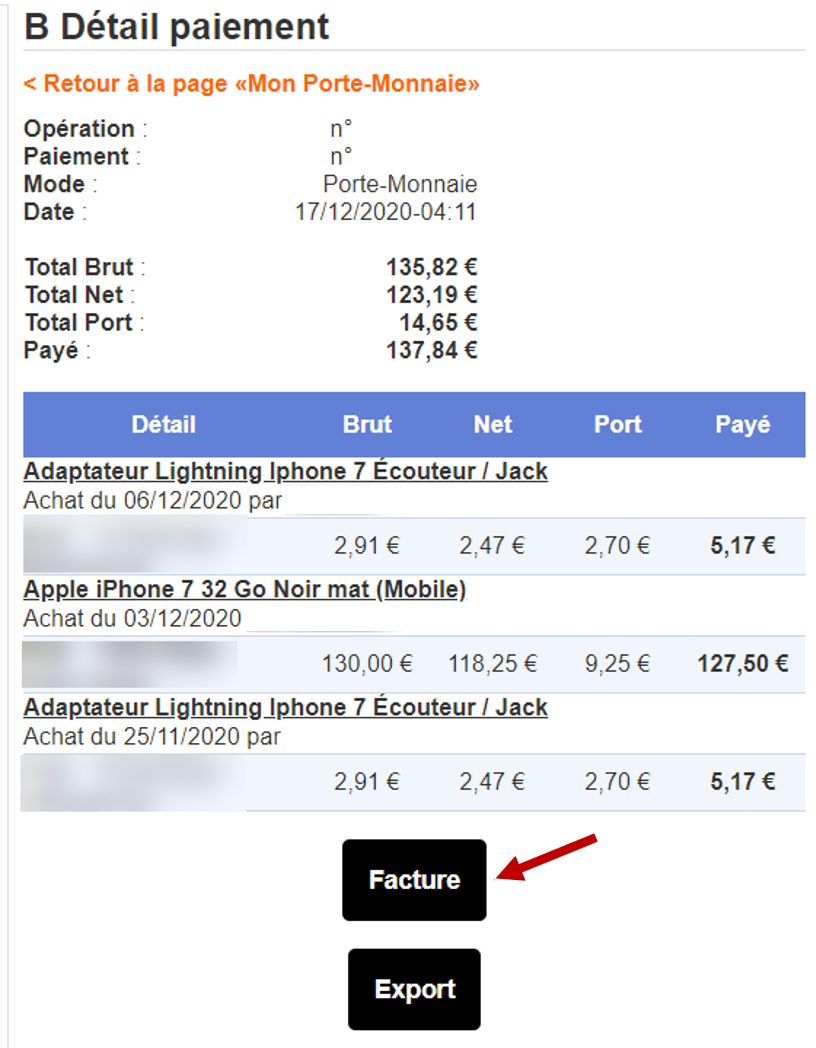
As shown on the right in Explanations, full details are available about your sales:
– Gross Total corresponds to the item’s selling price.
– Net Total corresponds to the net amount after deduction of Rakuten’s commission*.
– Total Port corresponds to the lump-sum reimbursement of pre-selected shipping costs.
– Paid corresponds to the final net amount you receive with shipping costs included.
* : The commission rate varies according to your subscription and the product category sold. Rakuten commission details are available here.
Click on View plan details to see all commissions applied according to the product category sold.
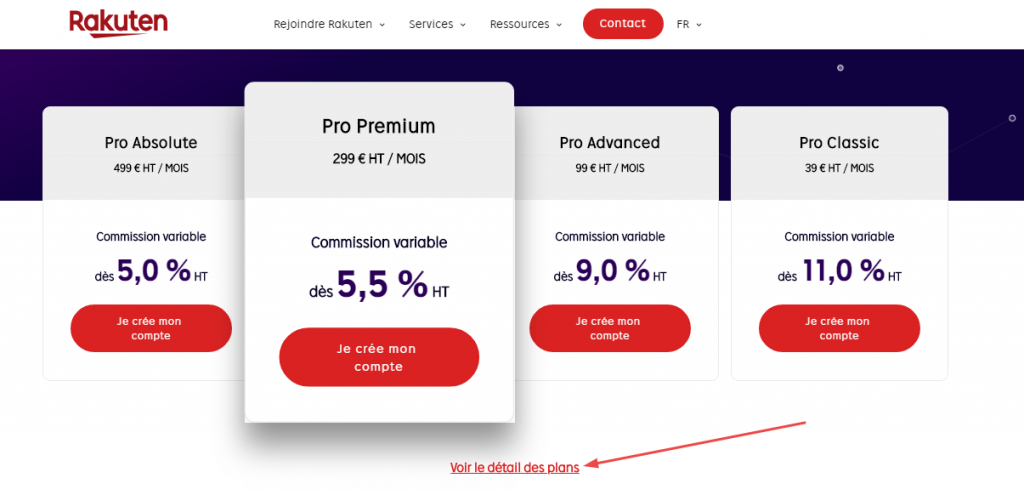
Finally, there are management fees based on the amount of the item sold. You can find this fee schedule on this same page by clicking here.
You can generate your own sales summary file directly from your account, including all the information you need for your accounting.
– Once logged in, click on All my sales in the Sales tab.
– Then click on Export comptabilité to open a new window.

– Select the month and year of interest, and your detailed invoice will be generated automatically.
Each file contains details of all sales for the month in question, and includes the necessary data fields, including VAT.
Go to your Rakuten account and click on My invoiced services in the Finance section.
Here you’ll find all your invoices since your account was created.
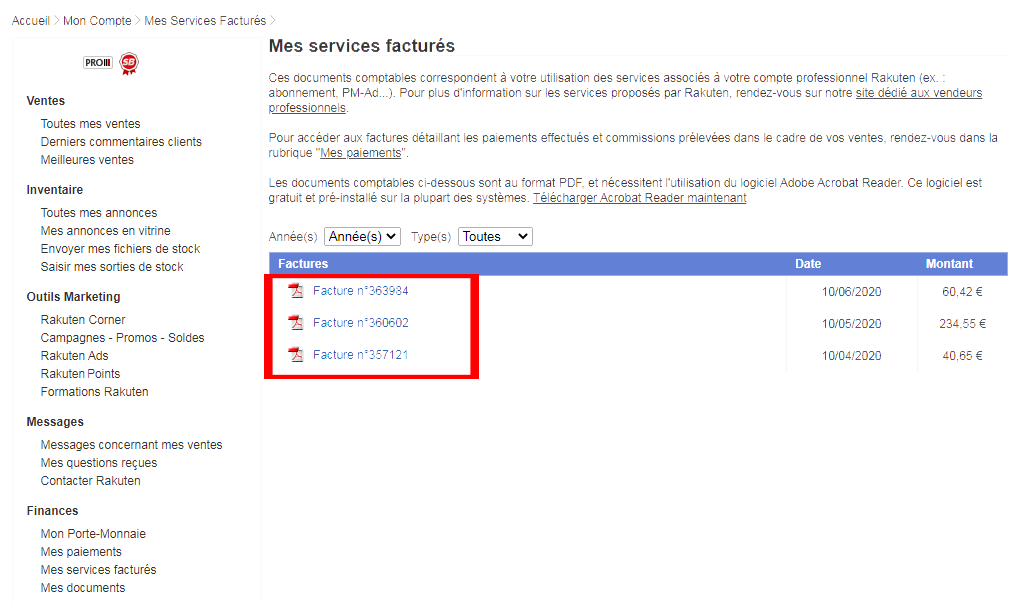
If necessary, use the drop-down menu to select the desired year and document type.
Click on the invoice you’re interested in and it will automatically download in PDF format.
