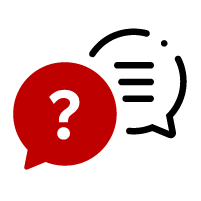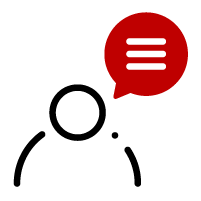Payment – Refund
Your payable sales are automatically transferred to your Wallet twice a week (Mondays and Thursdays).
A sale is considered “payable” once noted by the buyer or, failing that, a maximum of 23 days after you have accepted the buyer’s order.
Payment for a sale may be delayed by a few days if Customer Service intervenes during the transaction (in the event of a complaint from the buyer, for example).
You can then request the balance of your Wallet to be transferred to your bank account.
For your information, transfers are made every Monday and Thursday. It then takes between 3 and 10 days for the amount to appear in your bank account. This period includes the checks carried out by Rakuten, any weekends or public holidays and your bank’s reaction time.
If you still haven’t received your payment after this time, we invite you to check the details you entered when you made your payout request. To do this, select the transaction concerned in the My Wallet section of your account.
Do not hesitate to contact your bank to find out the reasons for the delay.
If your transfer is rejected, Customer Services will contact you immediately to validate your payment details and make a new outpayment.
You can set your own parameters for requesting one-off or regular transfers to your bank account.
To make a one-time outpayment, go to the My Wallet section of your account and click on Request an outpayment.
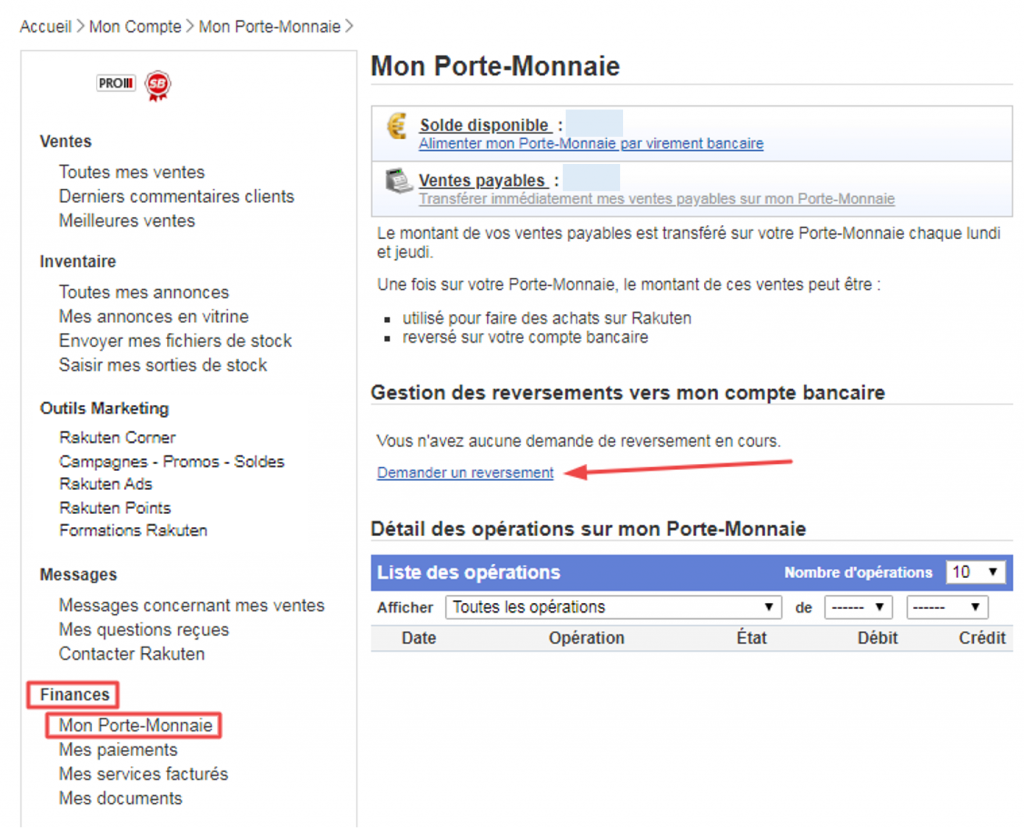
– Check the box “Make a one-time transfer” and enter the amount to be transferred. Finally, click on Next step.

There is no minimum amount if you debit your entire Wallet.
For example, if you have
- If you have €5, you’ll have to transfer the full amount.
- If you have €45, you must transfer at least €30 (you may decide to leave €15).
– Enter your bank details (BIC and IBAN)
– You will be asked to confirm your request by checking the information you have entered, and then to enter your date of birth and password for security.
This date of birth is the one you entered when you activated your Wallet. If you have entered an incorrect date of birth, please let us know.
To set up a regular payout, go to the My Wallet section of your account and click on Request a payout .
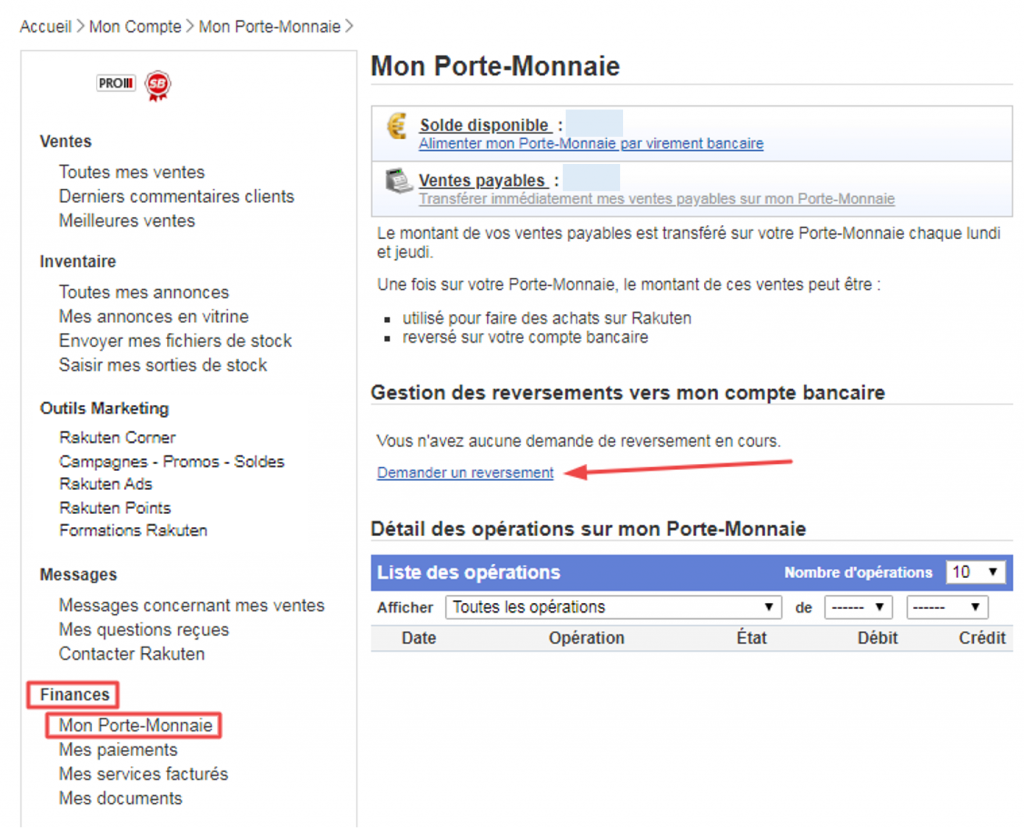
– Check the box for Register a regular payout and click Next step.
– You can decide to leave a minimum balance on your Wallet. If you wish to pay out everything, enter “0”.
To avoid making too many small transfers, the minimum amount for a regular payout is set at €10.
To receive your money, you’ll have to wait until your Wallet balance exceeds €10. If you don’t want to wait, you’ll have to cancel the regular payout and request a one-time payout of your entire Wallet.
The following steps are the same as for a one-time payout.
You will then be asked to enter your bank details.
To change your bank details for the payment of your sales, go to the My Wallet section of your account.
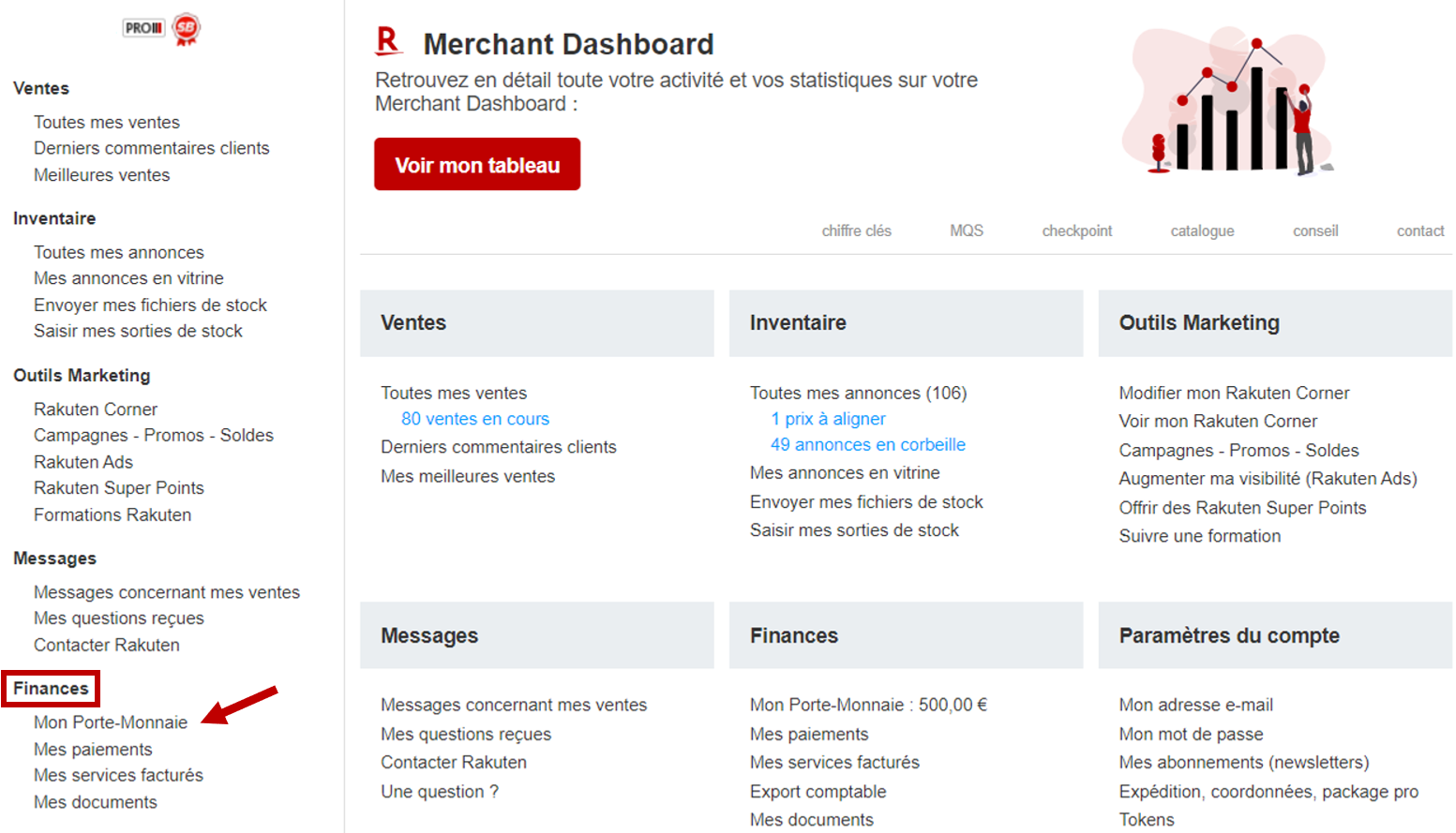
For each request, you will be asked to enter your payment details.
- If you have requested a one-off outpayment and wish to change the bank details recorded, simply cancel the outpayment from the My Wallet section of your account, then make a new request.
- In the case of a regular outpayment, you can also modify the configuration of this outpayment directly from the My Wallet section of your account.
- To change the bank details for your monthly subscription, click on Shipping and package pro in the Account settings section. In the Payment section for services dedicated to professional sellers, click on Modify bank details.
It is not possible to change your tax information via your Rakuten account once it has been created.
If you need to change them, please contact your E-Commerce Consultant by clicking here.