Confirm an order
When a buyer orders one of your items, you receive an e-mail from Rakuten and a notification on your account informing you of the sale. You then have three working days to validate the order.
After this period, Rakuten will consider you unavailable and will place your account in “suspended” mode. This has the effect of temporarily blocking the visibility of all your ads.
You can lift the suspension as soon as you return by replying to Rakuten’s e-mail asking why you haven’t confirmed the order and warning you that your account has been suspended as a result. Once your reply has been sent, Rakuten will unblock your account.
If you have validated the purchase and no longer have the item, or if you are unable to ship within two business days of your confirmation, you must cancel the sale.
To manually validate an order, simply click on Confirm my sale in the e-mail you receive when a buyer places an order for one of your items.
You can also go to your account, then click on All my sales, in Sales to confirm.

Go to the Status column of the summary table of all your orders, then click on Confirm.

All that’s left is to click on Accept sale.
You have the option of automatically accepting all orders, thanks to webservices. If you choose this option, you need to be sure of being able to send the product ordered. If not, your cancellation rate may be seriously affected.
1. Import new orders (GetNewSales)” webservice
This webservice enables you to retrieve the list of new sales (sales to be confirmed). You can retrieve all the information you need to manage your sales.
You can find the documentation here.
2. Accept or refuse sales” webservice
This webservice lets you accept or refuse new sales (sales to be confirmed).
Documentation available here.
Cancel an order
If you’ve confirmed an order, but ultimately don’t have enough stock or can’t ship the product, it’s important to cancel the sale as quickly as possible, to minimize the impact on customer satisfaction.
Customer satisfaction is our priority, and a key factor in your Merchant Quality Score (MQS).
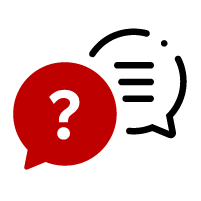
It is therefore preferable to refuse a sale rather than cancel it after the fact. Especially as your cancellation rate will be affected.
If you have not yet validated the order and the item is out of stock, you must refuse the sale.
You can cancel it directly in the e-mail notifying you of the order, by clicking on Click here if the item is no longer available.
Alternatively, go to All my sales in your account and select the sale concerned.
Then click on Click here if the item is no longer available.
- You can cancel it directly in the e-mail notifying you of the order, by clicking on Click here if the item is no longer available.
- Alternatively, go to All my sales in your account and select the sale concerned.
- Then click on Click here if the item is no longer available.
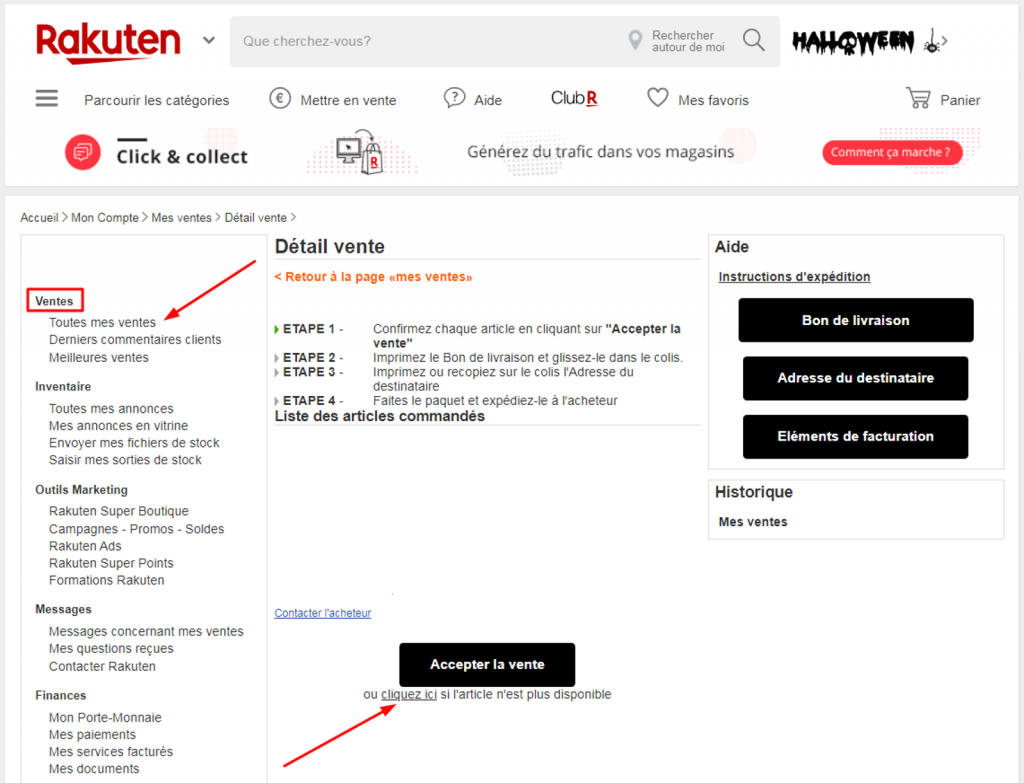
If you have accepted a sale that you cannot honor, you can cancel it by following the steps below:
- Go to the All my sales section of your Rakuten account, then click on the number of the item concerned.
- Then click on the link Cancel the sale of this item, and enter a reason for cancellation for the buyer’s attention before validating. We advise you to write a personalized message for the buyer, to humanize your approach and minimize the impact on customer satisfaction.
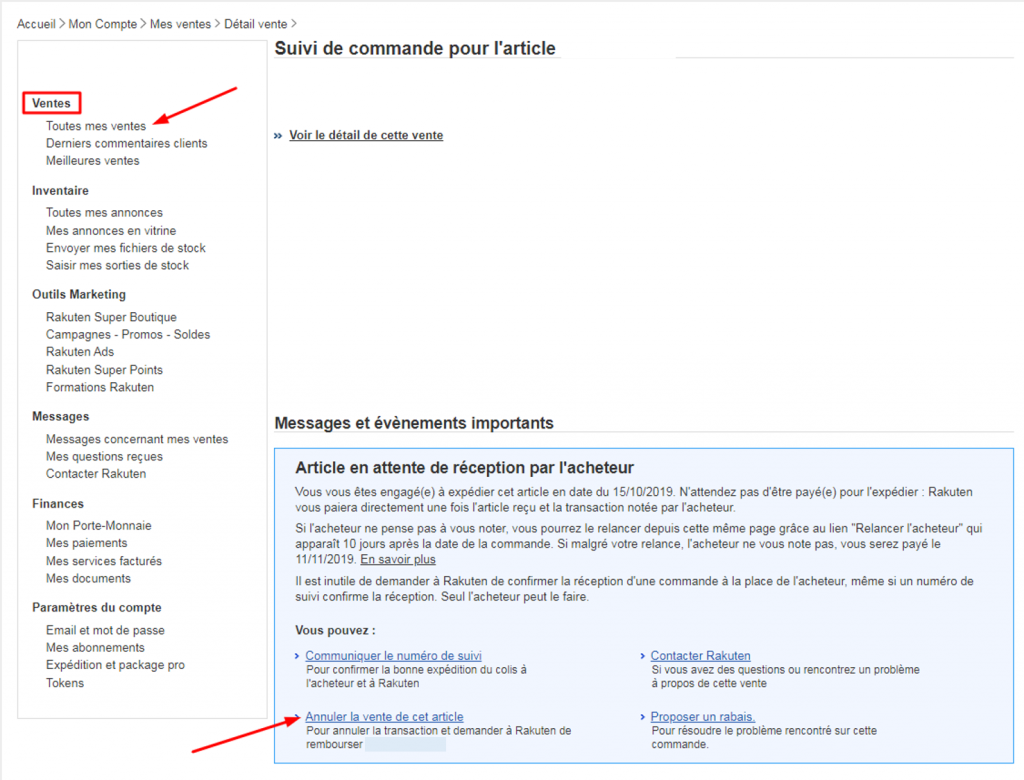
Rakuten’s Customer Service will be automatically notified of your request, and will proceed with the buyer’s refund. Your payment will also be cancelled.
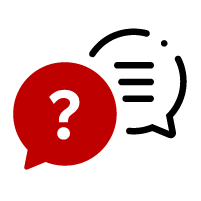
By accepting the sale, you automatically trigger the debiting of the buyer’s credit card. To avoid this inconvenience, keep your listings up to date by deleting items you no longer own or have incorrectly referenced. This will also avoid increasing your cancellation rate if you find yourself obliged to cancel a sale due to a stock error.
Cancellations on your initiative are taken into account in your statistics.
If you make too many cancellations, the sales support team will send you an e-mail to alert you and give you advice on how to avoid further cancellations.
On the other hand, customer-initiated cancellations are not included in the calculation of your cancellation rate. In this case, it’s very important to contact Customer Service before canceling your order, to avoid paying cancellation fees.
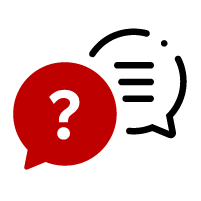
Keep your cancellation rate below 5%, to optimize customer satisfaction and avoid temporary suspension of your account.
Notes on your orders
Order notation is an essential step. It is taken into account in our algorithm and in the MQS. Sellers with the best customer satisfaction are those who will be the most visible on the platform.
What’s more, the rating marks the time of receipt of the parcel, and therefore gives you an indication of the delivery time. The faster the buyer rates you, the faster you’ll have delivered, and that’s a plus for you.
Buyers can rate your products between 1 and 5, and can also leave a comment. All this will be visible to consumers and will therefore influence conversion in your store.
You’ll receive payment for your sales as soon as the buyer’s rating has been received. For more information on payments and deadlines, please click here.
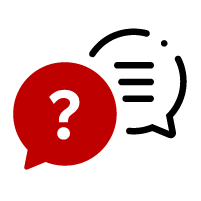
As a reminder, the higher your score, the higher your Merchant Quality Score (MQS). Make sure you take good care of your order and delivery!
If the buyer has not noted your transaction within 10 days, you can send them an initial reminder from your Order Tracking.
To access it, go to your account and click on the number of your sale from the All my sales page.
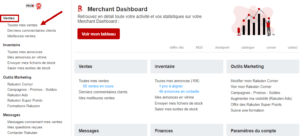

Once you’ve clicked on the order number you’re interested in, you’ll be taken to the sale details. If the buyer hasn’t yet confirmed receipt of the product, you can send a reminder.

However, before confirming receipt, the buyer must check the conformity of the item he/she has ordered, and it is normal that he/she does not do so as soon as he/she receives the parcel.
In any case, if a buyer forgets to confirm receipt, the sale is automatically paid for 23 days after the order date (the following Monday or Thursday), provided the buyer has not lodged a complaint.
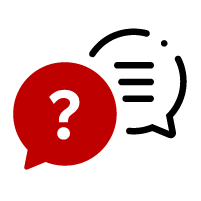
Please note:
Under no circumstances can Rakuten confirm receipt on behalf of the buyer, nor can it ask the buyer to confirm the transaction again.
When buyers rate a transaction, they are asked to assess only those facts directly related to their order (quality of communication with the seller, care taken with the packaging, speed of dispatch, match between the product received and the advert, etc.).
Rakuten in no way questions your seriousness and responsiveness as a seller. In order to ensure the transparency and reliability of our rating system, we are only able to intervene on ratings and comments given by buyers when these are contrary to our terms of use and/or current regulations.
If you’d like to make a clarification, you can comment on a buyer’s note by clicking on Latest customer comments in the Sales section of your account.
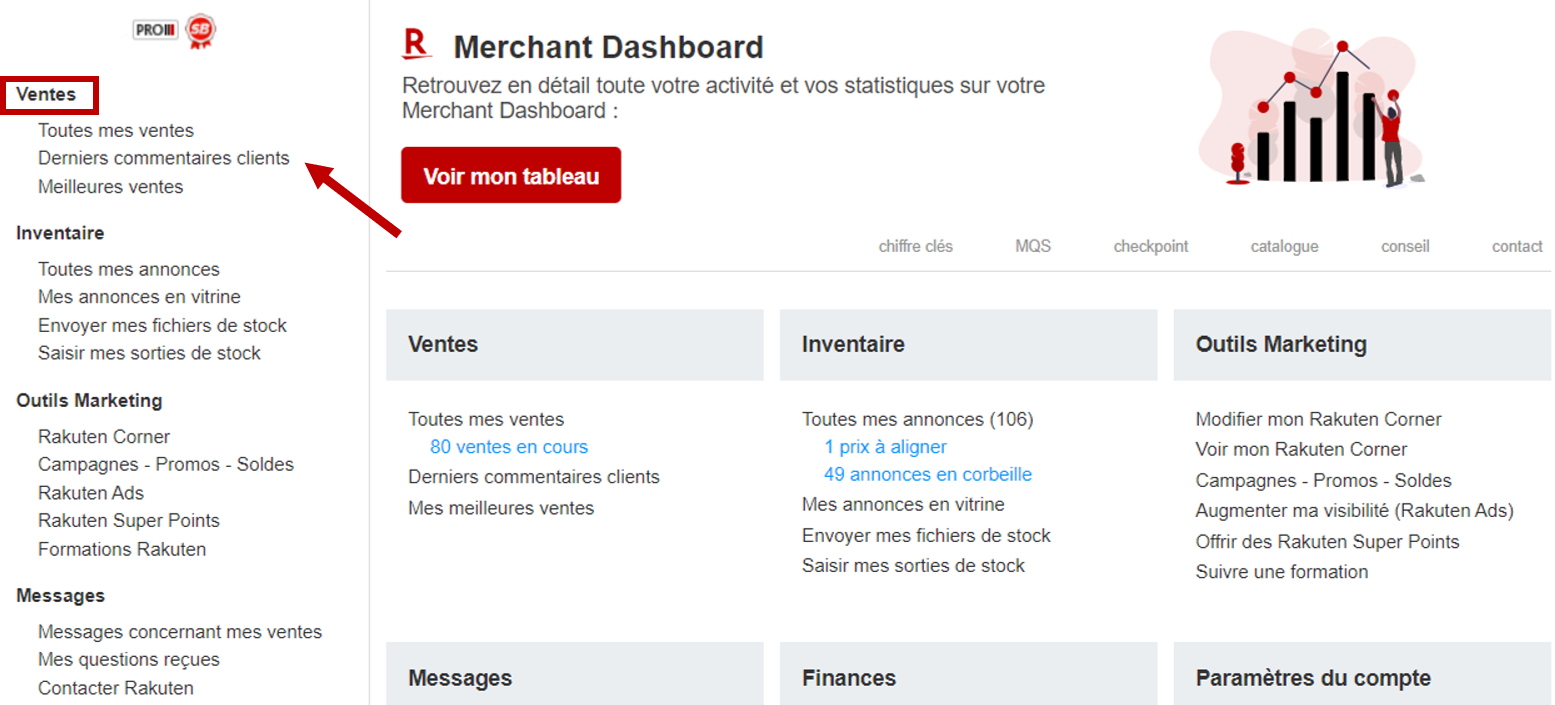
However, please ensure that your response complies with Rakuten’s Communication Charter and our Terms of Use.
If a buyer has left you a comment containing insulting or defamatory remarks, complaining about delays attributable to La Poste or the carrier, mentioning characteristics specific to the operation of the site or evoking a completely different transaction, you can contact us using this form.
