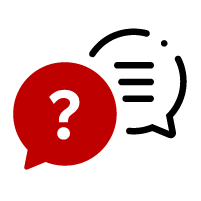Cancel an order
If you’ve confirmed an order, but ultimately don’t have enough stock or can’t ship the product, it’s important to cancel the sale as quickly as possible, to minimize the impact on customer satisfaction.
Customer satisfaction is our priority, and a key factor in your Merchant Quality Score (MQS).
It is therefore preferable to refuse a sale rather than cancel it after the fact. Especially as your cancellation rate will be affected.
If you have not yet validated the order and the item is out of stock, you must refuse the sale.
You can cancel it directly in the e-mail notifying you of the order, by clicking on Click here if the item is no longer available.
Alternatively, go to All my sales in your account and select the sale concerned.
Then click on Click here if the item is no longer available.
- You can cancel it directly in the e-mail notifying you of the order, by clicking on Click here if the item is no longer available.
- Alternatively, go to All my sales in your account and select the sale concerned.
- Then click on Click here if the item is no longer available.
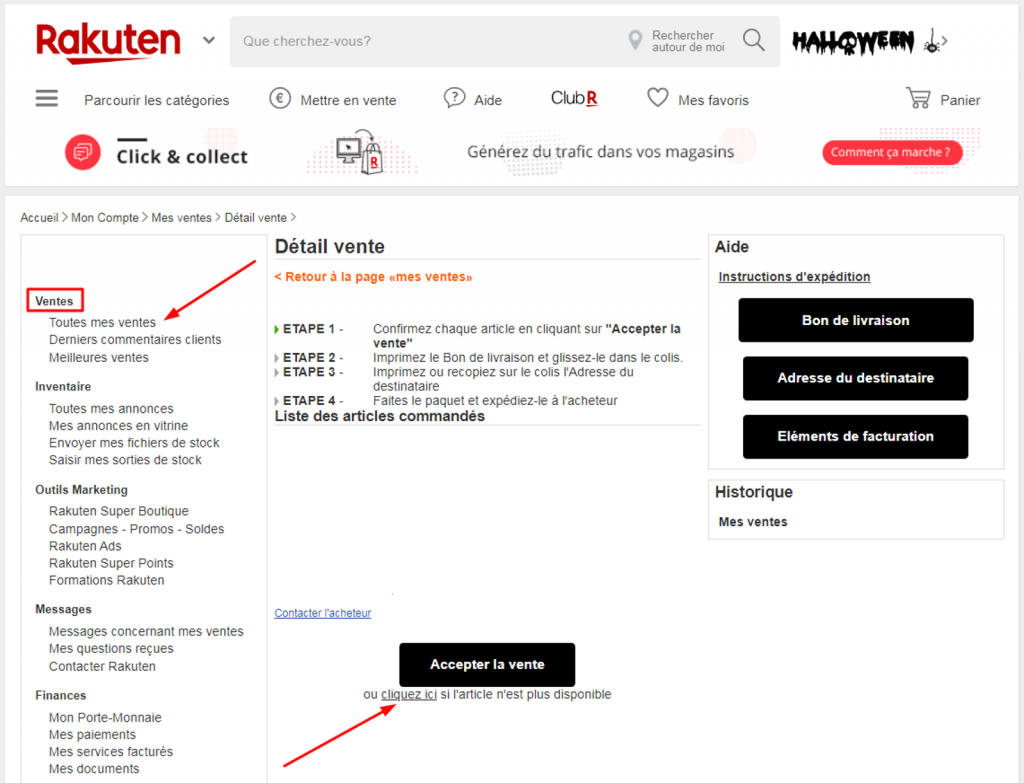
If you have accepted a sale that you cannot honor, you can cancel it by following the steps below:
- Go to the All my sales section of your Rakuten account, then click on the number of the item concerned.
- Then click on the link Cancel the sale of this item, and enter a reason for cancellation for the buyer’s attention before validating. We advise you to write a personalized message for the buyer, to humanize your approach and minimize the impact on customer satisfaction.
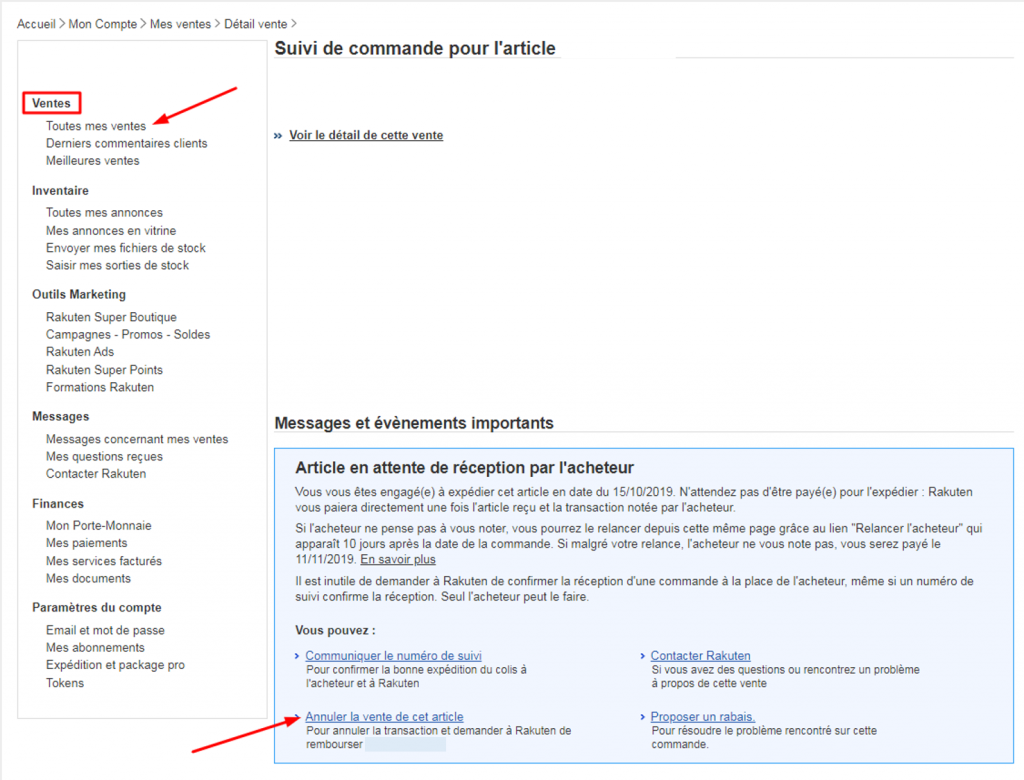
Rakuten’s Customer Service will be automatically notified of your request, and will proceed with the buyer’s refund. Your payment will also be cancelled.
By accepting the sale, you automatically trigger the debiting of the buyer’s credit card. To avoid this inconvenience, keep your listings up to date by deleting items you no longer own or have incorrectly referenced. This will also avoid increasing your cancellation rate if you find yourself obliged to cancel a sale due to a stock error.
Cancellations on your initiative are taken into account in your statistics.
If you make too many cancellations, the sales support team will send you an e-mail to alert you and give you advice on how to avoid further cancellations.
On the other hand, customer-initiated cancellations are not included in the calculation of your cancellation rate. In this case, it’s very important to contact Customer Service before canceling your order, to avoid paying cancellation fees.
Keep your cancellation rate below 5%, to optimize customer satisfaction and avoid temporary suspension of your account.