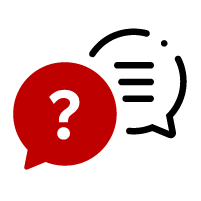Low import rate
Your file may contain various types of error:
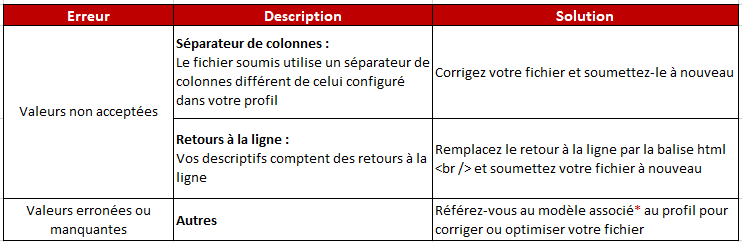
* To do this, click here and then on 3. Template files.
Keep in mind that an optimal flow will allow you to maximize your sales potential and avoid cancellations due to non-updated ads.
To optimize the success rate of your stock integration files, consult the error reports that are generated for each shipment.
Error reports for manual file integrations or via hosted URL (TXT/CSV)
The history of stock integration error reports is available from your account in the Send my stock files section:
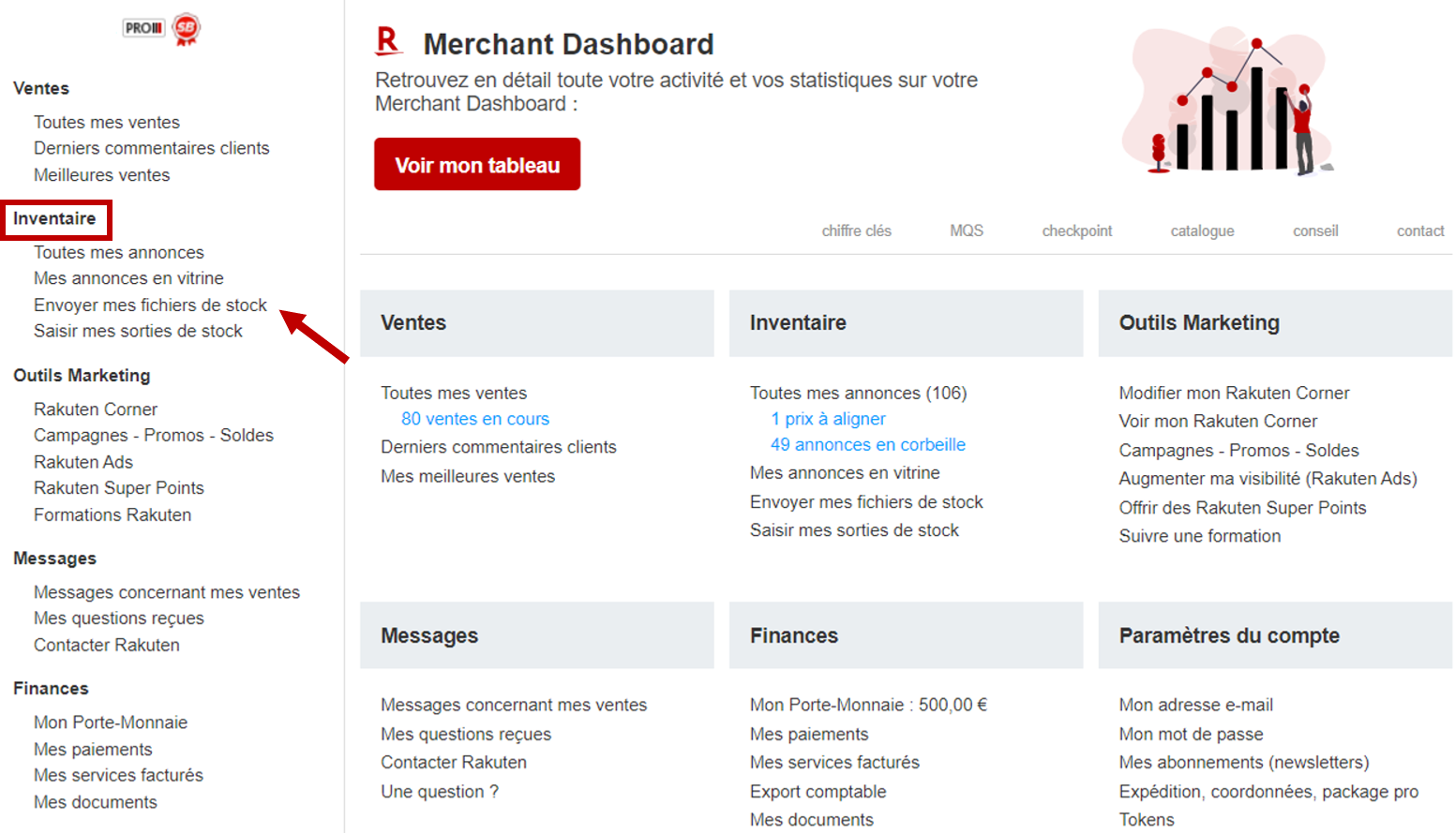
You can download it to your computer by clicking on the link indicating the number of error lines in your file, and use it to optimize your next shipments. These are available for 5 days. After this period, they cannot be retrieved.
Error reports for webservice integrations
There are 2 webservices for error recovery:
– genericimportreport (XML)
– ImportReport (TXT or CSV)
Click here for documentation.
We advise you to send only updates to existing ads in your catalog requiring modification (price, quantity…), limiting the frequency of sending to a maximum of 10 files per hour.
To do this, you can periodically extract your inventory using the export webservice. This webservice also enables you to consult competitor prices using the “pricing” scope.
You can also use the listing webservice to consult our catalog and publish ads only on existing product sheets, using a barcode.
This is a very effective way of optimizing your flows if your database doesn’t have enough data to create a product sheet.