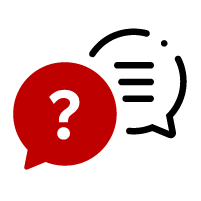Communicating with buyers and answering visitors’ questions
A visitor interested in one of your products can contact you by sending you a message.
Make sure your answer is clear and precise, as you can only reply once.
To access and reply to these messages, log in to your account and click on My received questions in the Messages section.

Here’s a tip:
Respond as quickly as possible! If the buyer doesn’t receive a quick response, he may lose interest in your product, or find an alternative with another seller.
Customer satisfaction is our priority.
It’s important that you communicate well with your buyers:
- Reassure them of any doubts, questions or comments they may have about your products.
- Keep them informed about the dispatch of their orders.
- Remind them to rate you as soon as possible, so that you get paid as soon as possible!
To contact a buyer, go to your Rakuten account.
Then click on All my sales, then on the order number in question, and finally click on Order tracking for the item.
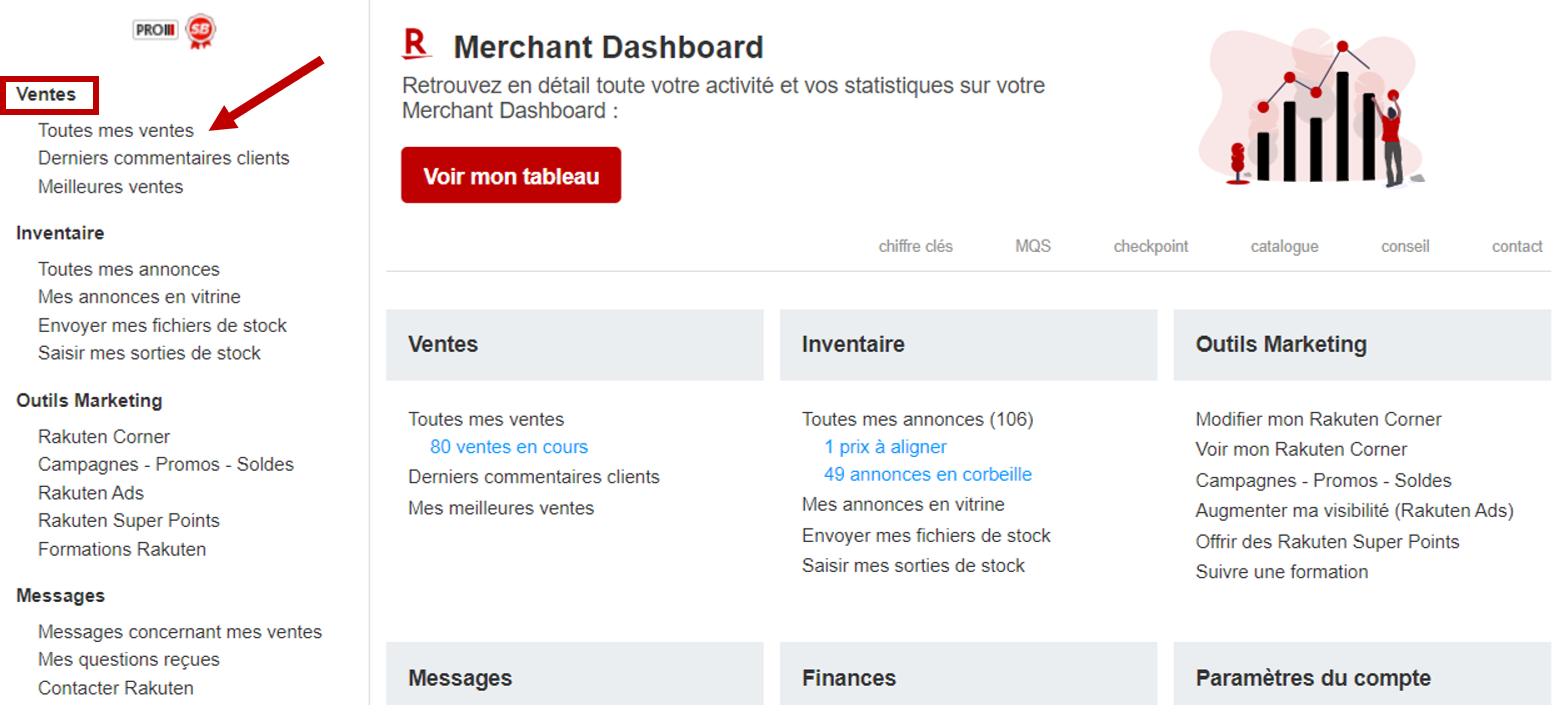
On this page, you’ll find all the messages you’ve exchanged with the buyer of the item, both before and after the order.
You can also reply automatically to your messages. To do so, go to the dedicated webservice.
After a sale, your customers may leave you comments. These are very important, as they give buyers an idea of the quality of your product and the customer experience you offer.

To access them, log in to your account and click on Latest customer comments in the Sales section.
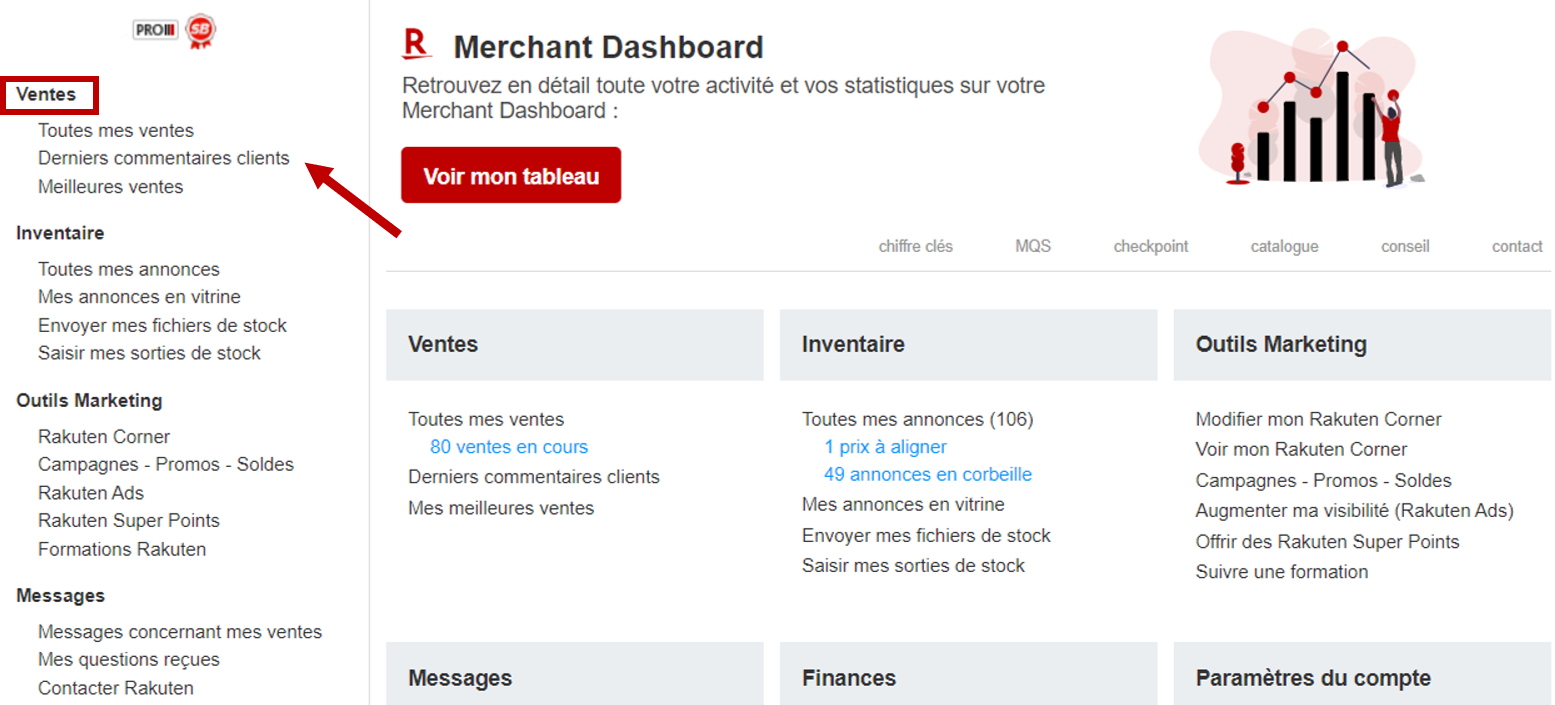
Please note:
If you don’t agree with one of the comments, or if you see an abusive message directed at you, go to the section entitled A note seems unjustified on our help page.