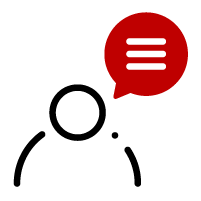Create a store on Rakuten
Watch our tutorial
How do I register on Rakuten as a professional seller?
Creating your Rakuten account is easy: just fill in the form by clicking here.
Then complete the 4 steps to start selling on our platform.
- Activate your Rakuten E-Shop using the code sent to you in your confirmation e-mail, then configure it.
- Import your products onto the platform.
- Customize your shipping costs).
- Activate payment of your sales by completing the KYC procedure.
Our business model works on the basis of sales volume: the more you sell, the lower your commission rate!
Define your needs with one of our E-Commerce Consultants by clicking here and select the package that best suits your business.
Our E-Commerce Consultants can help you open your account and set up your online store on our platform. If you would like us to assist you in this process, please contact us by clicking here.
To register as a professional seller on Rakuten, click here.
A number of details are required in order to open a merchant account and sell your products on our platform, such as :
- Company name (official name of your company)
- Legal form
- Share capital (in euros)
- A valid SIREN number
- Country in which you do business
- Intracommunity VAT number (you can also choose to register as a “micro enterprise” or “auto-entrepreneur”, and therefore leave this field blank).
Make sure you have all this information when you register.
As for the name of your online store, this will also be your future Rakuten login, which will be visible to all site users.
Once you’ve chosen your name, set your account password. If necessary, you can change it later.
Once your registration is complete, you will receive a confirmation e-mail from our sales team.
We strongly recommend that you enter an e-mail address that you use regularly.
Once you have registered, you will receive a confirmation e-mail from our sales team.
You will then receive all the e-mails you need to manage your account: administrative management, sales notifications, messages from your buyers, complaints, monthly reports, etc.