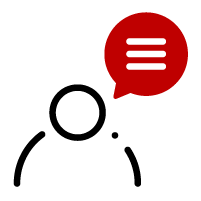4 steps to start selling
Creating your Rakuten account is easy: just fill in the form by clicking here.
Have you filled in the form? Congratulations, you’re now registered with Rakuten! You’re just a few clicks away from setting up your e-shop, and there are just 4 steps left to complete before you can start selling.
There are several integration methods available for importing your catalog to Rakuten:
- Import via classic integration (Excel CSV or TXT file): use our File-Validator tool for a first import. Find out more about this method here.
- Import by generic integration (XML file): more complex, but a more complete method if you master the language. Find out more about this method here.
- Import by manual integration: click on “Sell yours”, and import your products one by one. Find out more about this method here.
- Import by feed URL: generated by you or your integrator. Find out more about this method here.
Our E-Commerce Consultants can help you choose the import method best suited to your e-shop. If you’d like us to help you make the right choice, click here to request a callback.
Offer the best delivery solutions and customize your shipping costs. Adapt them to your logistics and transport costs. Stay competitive and regularly monitor and adjust them. You can customize them according to the number of items, weight, delivery method (normal, registered…) and destination.
Find out more about choosing your delivery method here.
Find out more about customizing your shipping costs here.
The Rakuten E-Shop is the solution for making your online store unique and authentic. It lets you control your brand image, enhance your customers’ experience and showcase your best offers. Personalize your space, select the offers you wish to highlight, immerse your visitors in your world… this e-shop is entirely dedicated to you!
Find out more about setting up your e-shop here.
Would you like us to help you set up your e-shop? Click here to request a callback.
What is KYC?
Know Your Customer (KYC) is the name given to the process of :
- Verify the identity of a company’s customers.
- Ensure customer compliance with anti-corruption legislation and verify their probity and integrity.
- Prevent usurpation, financial fraud, money laundering and terrorist financing.
How does it work?
Here are the steps to follow:
- Log in to your Rakuten account and go to your back office.
- In the “Account settings” section of the menu, click on the “Shipping and pro package” page.
- On this page, scroll down to the “My KYC details” block.
- Enter the details of your company’s legal representative in the appropriate fields, then validate the information.
- Once you’ve completed this step, you’ll have access to the “My documents” tab of the menu, under the “Finances” section, which was previously grayed out.
- Click on the page. You will be redirected to the Mangopay interface.
- Follow the instructions to provide the necessary documents.
Notes on the information to be provided:
- The identity document must be in color, and must not be blurred or covered by anything. There must be no flash or reflection, and the MRZ band must be visible in its entirety.
- The K-Bis must be recent (less than 3 months).
- Articles of association must be up to date, dated and signed.