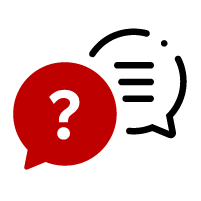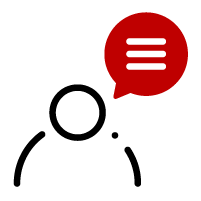What is the Merchant Quality Score (MQS)?
This Rakuten tool is an indicator for evaluating your quality as an e-retailer through several criteria related to customer satisfaction, your delivery strategy and your catalog. This score is then very important for you, as it will have a direct impact on your visibility on the Rakuten platform.
The higher your score, the more visibility you’ll have on the Rakuten platform in strategic locations such as Google Shopping pages and the various price comparison sites, as well as on the product category home page.
If your score is high enough, you’ll also have access to our marketing solutions such as Rakuten Ads, Rakuten Points and Rakuten Coupons.
Finally, the last service available with a good MQS score is accelerated checkout. Find out more about this service here.
Coupled with a good MQS score, pricing is an important element in qualifying for certain options and being among the platform’s best sellers.
MQS grades are letters that are awarded according to the marks obtained, on the basis of 20, as follows:
Grades according to marks
| Grade | Note |
|---|---|
| A | > 15 |
| B | > 10 |
| C | > 5 |
| D | < 5 |
Example: If you obtain a grade of 13, your grade will be B.
Each criterion is evaluated according to the average score of the product universe. In the Your MQS and Tips tab, the first row of the table shows your results, while the second row shows the average score for the corresponding universe.
These criteria include customer satisfaction (based in particular on buyer ratings), delivery experience (based on time and options) and catalog quality.
To find your MQS score, log on to your Merchant Dashboard, then click on the MQS tab.
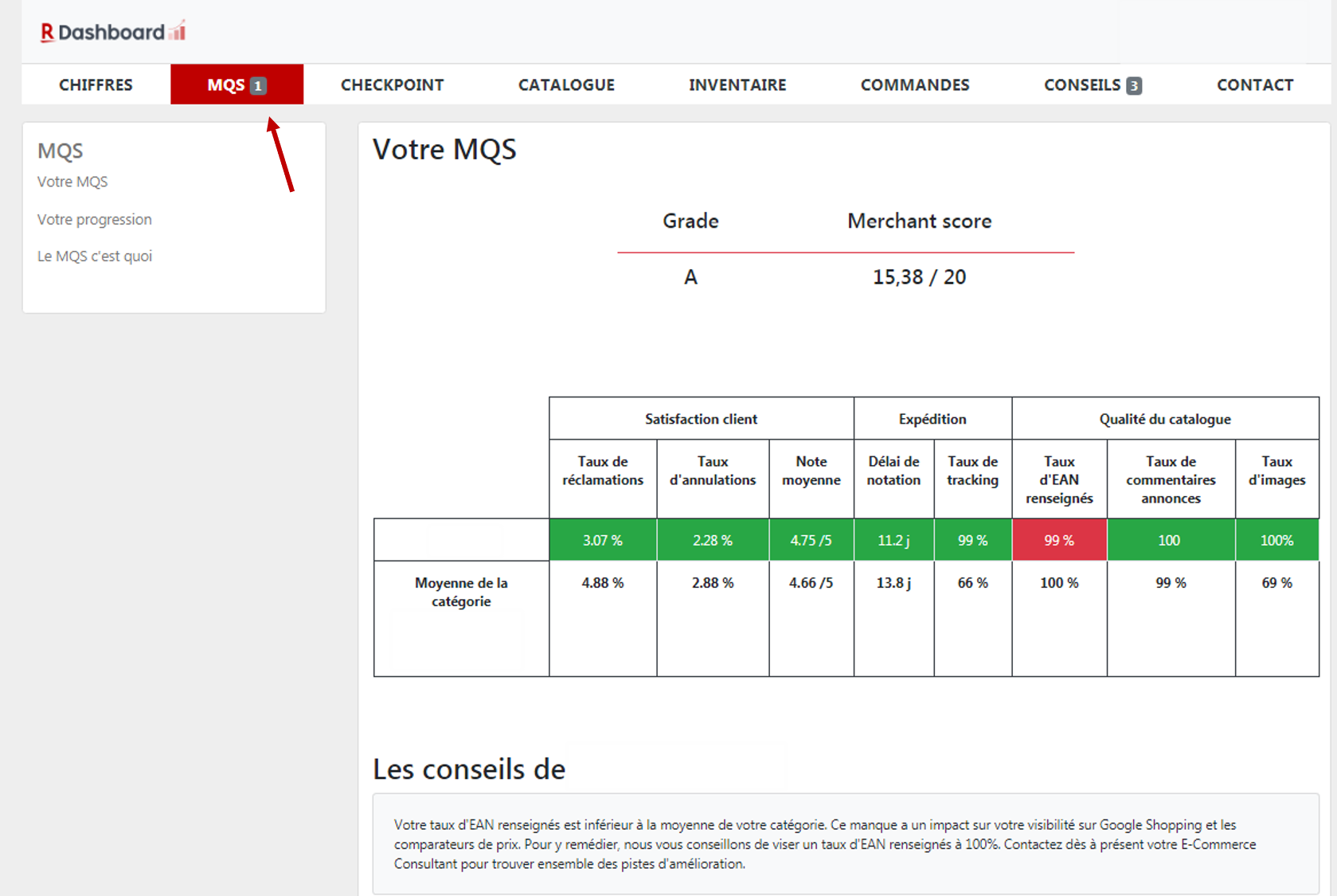
If you’d like your E-Commerce Consultant to help you understand your MQS score and assist you in improving it, please ask him/her to contact you by clicking here.
At Rakuten, we focus on 3 essential points to ensure a good experience for our buyers:
- Customer satisfaction:
Keep your complaint rate below the market average, and always below 3%.
En cas de réclamation, le Rabais a été mis en place afin de :
In the event of a complaint, the Rebate has been set up to :
– resolve your claims independently
– speed up claim closure and get paid faster
– improve your rating
– build customer loyalty
Avoid cancellations, especially after the fact
To do this, make sure your stock is up to date. If you need help importing your stock, visit the developer site. Keep cancellation rates below 3%. Cancellations should be exceptional, as in the case of out-of-stock situations.
Ask your buyers to rate you
Don’t hesitate to send them a message so that they rate you more quickly. This is because Rakuten considers you to deliver quickly, and you’ll get paid faster too. With impeccable service, you should get a good rating.
- Your delivery strategy:
Work on your shipping times, opt for express delivery
– to differentiate yourself from other sellers with an extra service
– to diversify your delivery methods and reach a maximum number of customers
– to considerably increase your sales
Systematically add delivery tracking
85% of French people stress the importance of tracking, and 83% want to check their order at least twice, and 21% up to three times.
- The quality of your catalog
Work on your ads
Make visitors want to buy from your online store and increase your conversion rate:
– Include HTML content in your ads, such as images, tables, videos and animations.
– Have a clear, complete and attractive ad: product condition, shipping method and time, guarantees and accessories supplied if necessary
– Highlight your product with quality photos
Work on your catalog import success rate
Remember that if 20% of your catalog isn’t on Rakuten, you’re only exploiting 80% of your sales potential. Aim for 100% EAN in order to be visible on Google Shopping and price comparison sites. If you have any problems importing your catalog, please contact us at fr-support-pro@mail.rakuten.com.
Details of criteria
– Complaints rate: number of complaints / total number of sales (damaged, non-conforming, not received, undefined problem or counterfeit item)
– Cancellation rate: number of cancellations / total number of sales (when the merchant cancels the transaction after accepting it in the first place)
– Buyer rating: average rating obtained by buyers since the opening of your Rakuten Corner
– Rating times: average time elapsed between the order confirmation date and the buyer’s rating date
– Tracking rate: number of tracked products / total number of sales
– EAN rate: number of EANs entered / total number of products in catalog
– Advertisement rate: number of detailed advertisements / total number of advertisements (product condition, delivery method and time, warranties and accessories supplied, images, etc.). )
– Photo rate: number of ads with photos / total number of ads